If you’re already familiar with Kialo Edu discussions, you’ll probably have noticed the range of features available to teachers and students. Our Perspectives feature can add another dimension to class discussions.
In this article, we’ll take a closer look at how you might use this feature in teaching students to take different perspectives on an issue.
What is the Perspectives feature?
Perspectives sits in the Discussion Menu ![]() at the top-left of the screen. It works in tandem with the Voting feature by giving teachers a closer look at voting patterns in their classes. When students vote, the average score is reflected in the voting bar for each claim. The Perspectives feature, however, lets teachers isolate and view votes for the whole class, individuals, or supporters/opponents of the thesis.
at the top-left of the screen. It works in tandem with the Voting feature by giving teachers a closer look at voting patterns in their classes. When students vote, the average score is reflected in the voting bar for each claim. The Perspectives feature, however, lets teachers isolate and view votes for the whole class, individuals, or supporters/opponents of the thesis.
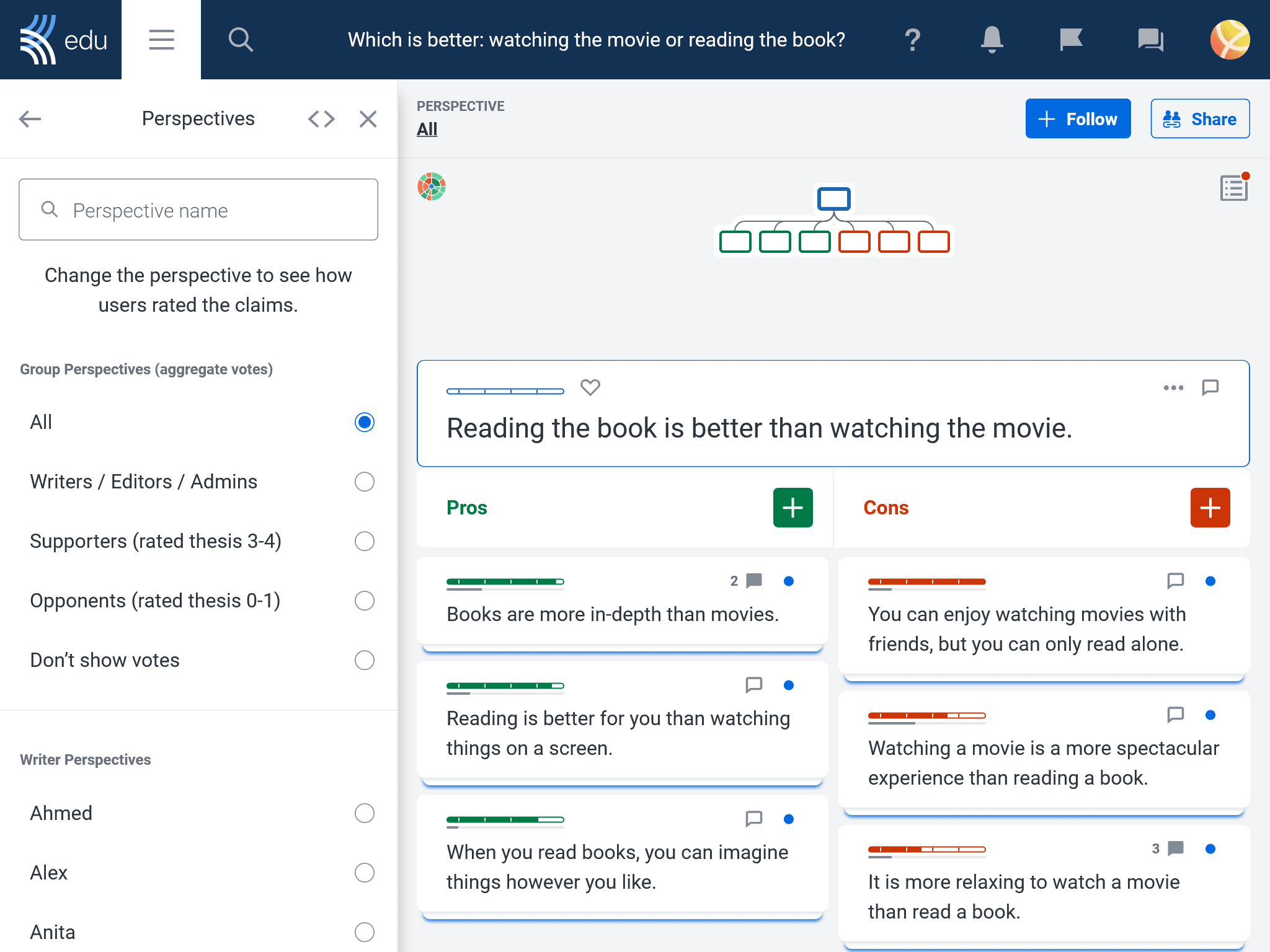
How to use Perspectives
In practical terms, you can use the Perspectives feature to assess your students’ participation in a Kialo Edu discussion to see how they’ve voted on each claim. Simply select their name from under Writer Perspectives and the voting bars on the claims will change to reflect their votes.
You might demonstrate how people might vote on claims in line with their feelings about the thesis by isolating the votes of those who support or oppose the thesis. To quickly reference which perspective you’re viewing, simply note the selected perspective, which is set to All by default.
Bonus tip: To prevent students from influencing each others’ votes, change the voting visibility in the Discussion Settings so students can only see their own votes while they’re voting.
Creating custom perspectives
You can also use custom perspectives to encourage students to explore a topic from different angles. With custom perspectives, a user creates a unique perspective to vote from.
This allows users to vote again on the claims without impacting existing votes, which is useful in demonstrating alternative views. Students can take the perspective of someone with a vested interest in the outcome of a discussion, perhaps, or that of an expert in a particular field. Would a car owner vote the same way as a pedestrian in questions of urban design, for instance? By creating custom perspectives, there are a number of ways students can engage with different points of view.
Using Perspectives for class activities
1. Role-playing with custom perspectives
Role plays are an excellent way to build real-world skills and to encourage students to look at a situation from a different perspective. You can use custom perspectives to help students step into someone else’s shoes in preparation for a role play, whether they’re playing a historical figure or a small business owner.
After students have finished developing a Kialo Edu discussion in small groups, allocate each student a role to represent an interested party with a stake in the discussion topic. For example, if the thesis is “There should be a tax on junk food,” the interested parties might include a health professional, a consumer, a member of government, and a representative of a major junk food producer.
To step into their role, students first set up a custom perspective for their interest by selecting Create New from the foot of the Perspectives menu and naming it after their role –“nutritionist,” for instance. All discussion participants will be able to see this newly-created perspective in the menu, but only the student or teacher who created it will be able to vote from this role.
After selecting their custom perspective, have students go through the claims again individually to consider and vote from the perspective of their role-play persona. When they have had time to work on this, students return to their small groups as their character and work together to try to come to a consensus on the discussion thesis.
Extension idea: Give your students some hands-on experience by presenting them with a scenario based on the discussion topic. Then, ask them to take up their roles again while searching for a solution, which gives your students some real world negotiation and problem-solving skills.
With the topic of junk food, you might tell them the government is considering imposing strict restrictions on advertising junk food. Hold a round table meeting and ask your students to come to a compromise on this. Can they accomplish that while remaining true to their perspective?
2. Using custom perspectives to reflect real-world interests
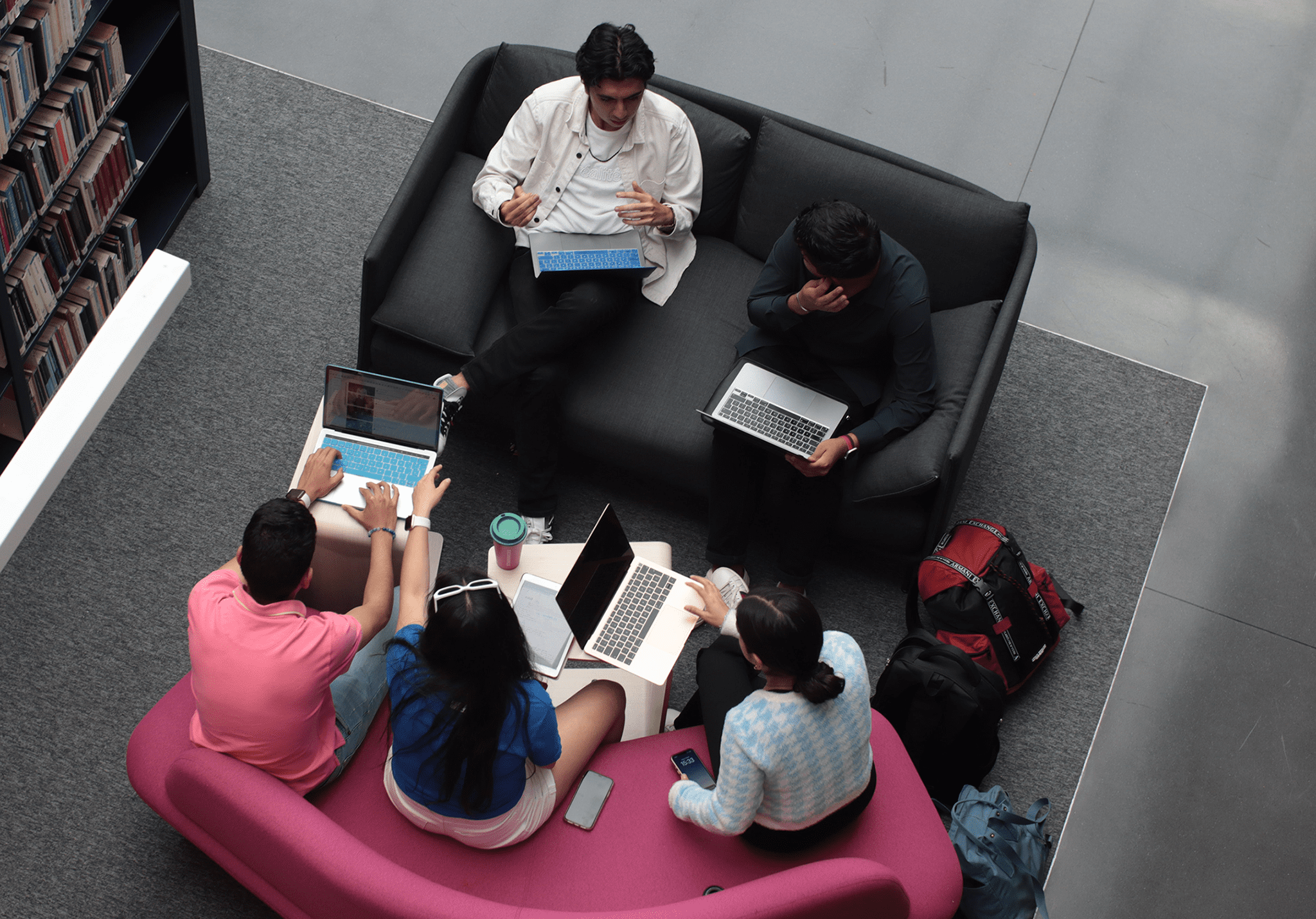
Students can also use custom perspectives to analyze a conversation about what influences a person’s point of view. Recognizing and analyzing different viewpoints is quite a challenging process, but it is a skill that will benefit students the rest of their lives!
After completing a Kialo Edu discussion in small groups, give students a list of different parties that would be interested in the discussion. Lists could be made up of people with different life experiences and situations affected by the discussion topic, such as those from different generations, or people with different areas of expertise on the topic, such as scientists or historians.
Ask groups to work together to set up different custom perspectives for each interested party and decide together how they would vote on the claims. Since only one student can vote from the custom perspective, students need to collaborate and come to a consensus together.
When they have discussed and voted as each interested party in turn, they can move through the custom perspectives they’ve set up to see the different voting patterns. As an extension, groups can then prepare a short oral report on their findings and any conclusions they have drawn from the activity.
So, there you have an overview of the Perspectives features and a selection of the ways you might use it during a Kialo Edu discussion! Have you tried it out? Let us know how you used it on Twitter, Facebook, or directly at feedback@kialo-edu.com!

