“What do you mean you can’t remember? We only did this last week!” Even if you’ve not said this, we bet you’ve thought it!
It may sometimes seem like students have a hard time remembering content you’ve just taught them, never mind information from earlier in the year.
But incorporating regular learning review strategies can offer a solution! If you haven’t given it a go yet, Kialo Edu discussions are great for reviewing and revising content.
But why don’t my students seem to remember anything?
In his Forgetting Curve, German psychologist Hermann Ebbinghaus demonstrated that we lose 50% of new information within a day, and 90% within a week. This may explain your students’ difficulties in recalling lessons.
For successful learning, educators need to ensure information is transferred to students’ long-term memory through regular learning review activities and independent revision. We hope you will remember all this to use with your students!
Why are learning reviews effective?
Reviewing learning is part of Barak Rosenshine’s Principles of Instruction. He believed that learning should be reviewed regularly until it becomes fluent and automatic, so students can recall prior learning with little or no effort.
Further work on Rosenshine’s principles has demonstrated that learning review reduces the amount of information that students will forget and enables them to practice retrieval of information. It also leads to generative learning whereby students generate new ways of understanding content.
Now that we recognize the importance of learning reviews, let’s take a look at how you can use Kialo discussions as a learning review strategy in lessons and as part of independent revision.
How to do learning reviews and independent revision with Kialo discussions
1. Use Kialo discussions to keep a digital record
Many educators already use discussions and debates as a learning review tool. Indeed, evidence exists that links debate participation with improved subject knowledge. However, when most debates and discussions are completed, there is usually no record of the contents to use for review.
Kialo discussions keep a digital record of the key arguments and claims from a particular learning topic. Educators and students can refer to the discussion before, during, or after learning about a new topic. As learning progresses, students can edit or add claims to reflect their learning.
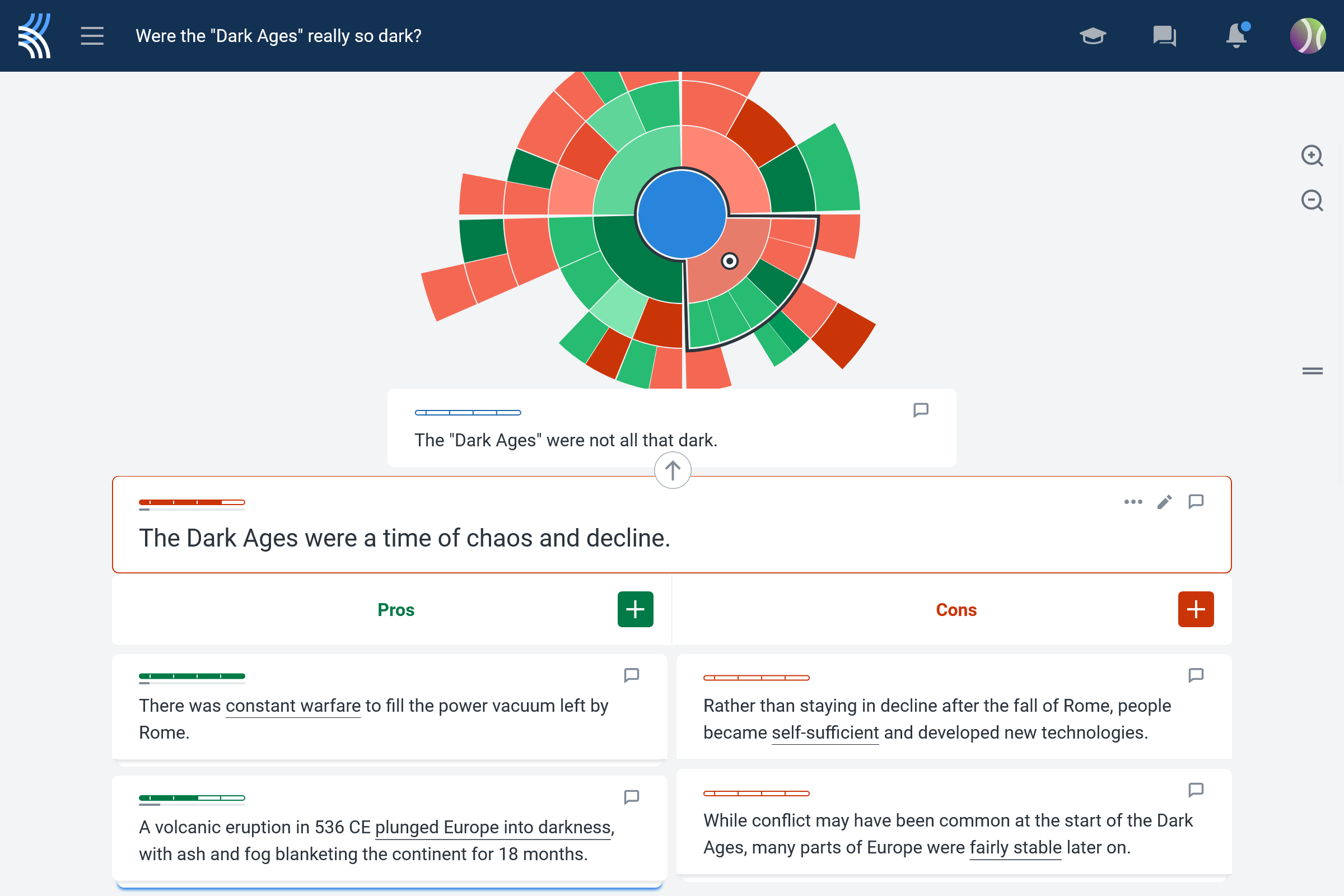
Rosenshine suggests that students should review content regularly over longer time periods. Educators and students can continue to access and edit Kialo discussions even when the discussion is complete, making it suitable for longer-term reviews.
As students explore new aspects of topics like space or technology, they can make connections with previous discussions as a part of the generative process, helping to embed learning. Students can also access discussions on their personal devices at any time to support exam revision.
2. Use Kialo discussions to practice spaced repetition of content
Earlier, we mentioned Ebbinghaus — we’re sure you haven’t forgotten already! He discovered that spaced repetition is effective in transferring learning to long-term memory.
The opposite of this is “cramming,” which may be effective in the short term but does not transfer knowledge into long-term memory.
Thus, educators need to give students the tools for spaced repetition, particularly during revision periods. Fortunately, as an online, collaborative discussion platform, Kialo Edu can support this!
Educators can easily start and stop a Kialo Edu discussion to create spaced repetition for students. For example, educators can create weekly discussions, with each discussion starting and stopping at specified times.
This could be used as a review activity in the classroom, but is also great for independent revision. Educators can monitor students’ participation and identify where more revision support is needed.
3. Give Tasks to guide reviews and revision
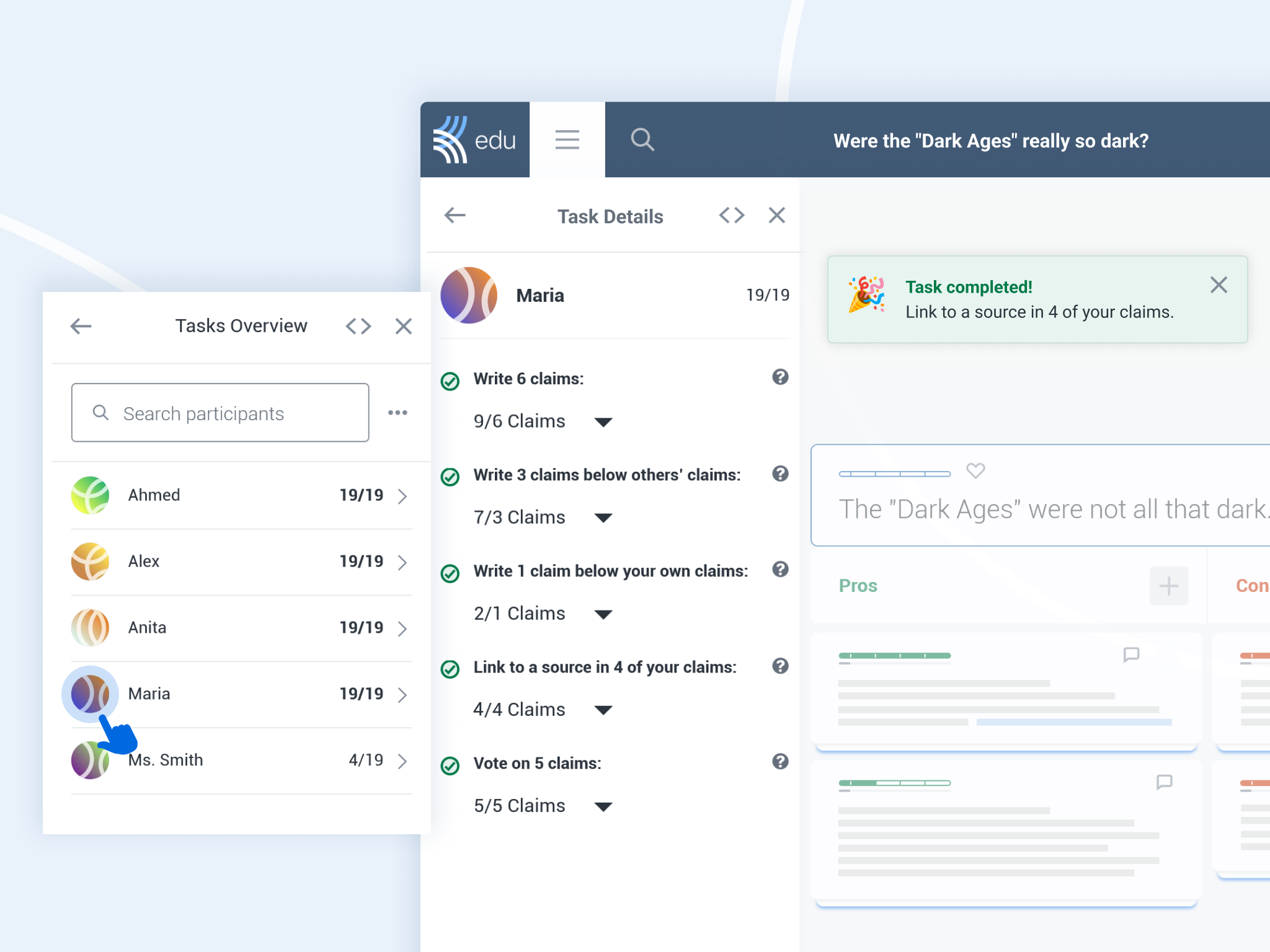
When using a Kialo Edu discussion during reviews, educators can specify a set number of tasks for students to complete. Tasks options include telling students how many claims they should write, how many sources to use, or how many times to vote. This ensures students remain focused during learning reviews and independent revision.
When students complete a task, they are rewarded with a fun pop-up animation! This can help motivate students to participate and therefore retain more information.
4. Give feedback for collaborative work
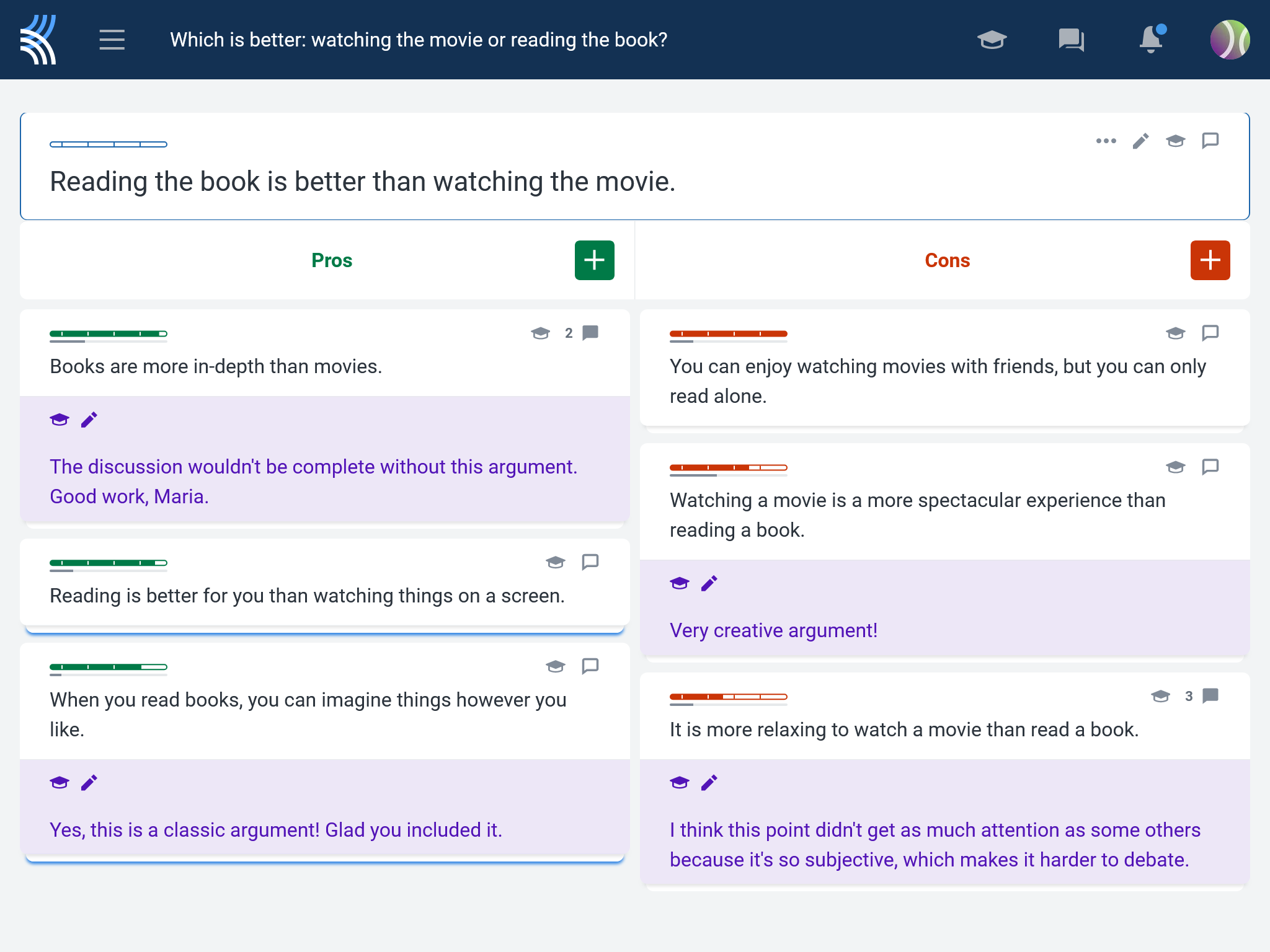
Teachers can easily give feedback in a Kialo discussion. They can use this as part of a weekly or monthly classroom review activity. But it can also be useful when students are independently reviewing outside the classroom.
Initially, students may self-reflect on their revision by assessing their own claims against lesson notes. Educators can then leave feedback to guide students’ revision, so students know whether they are on track.
To bring a collaborative element to reviewing, students can interact with each other through commenting on each others’ claims. While useful in the classroom, these interactions can be particularly effective in combating the isolation that students may feel during revision periods.
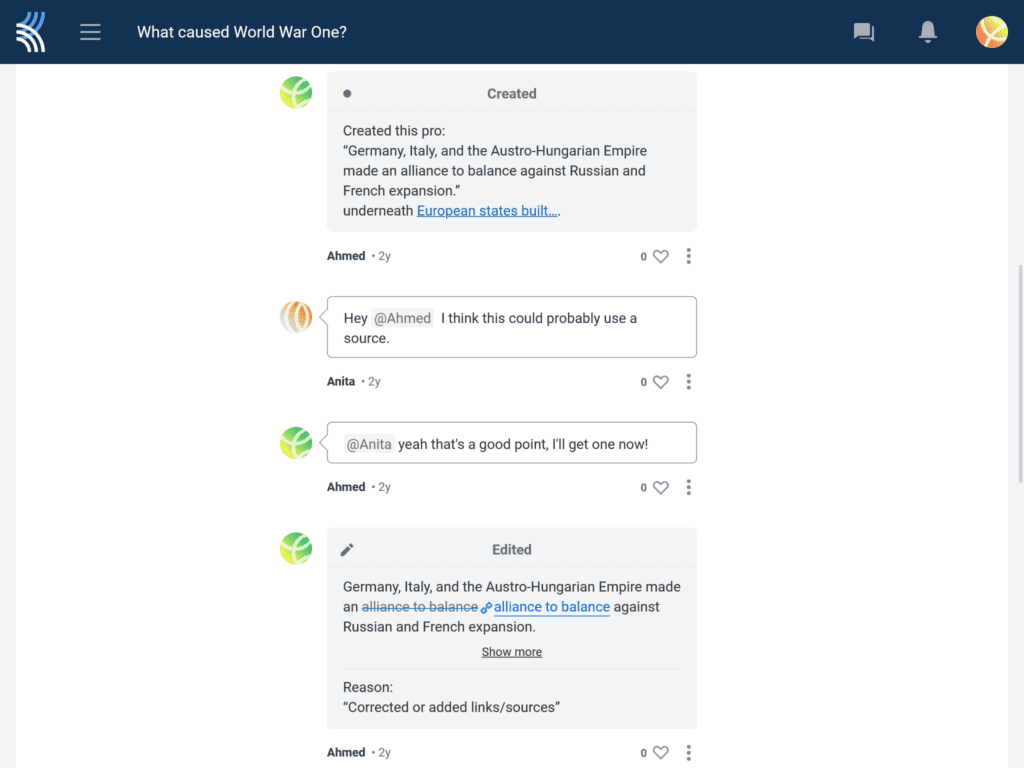
We hope that once you start using Kialo Edu as a learning review and revision tool, you will notice an improvement in retention of learning to complement your hard work in planning and delivering engaging lessons.
We would love to hear the success stories from your classroom! Don’t forget to send them to feedback@kialo-edu.com, or contact us via social media!

