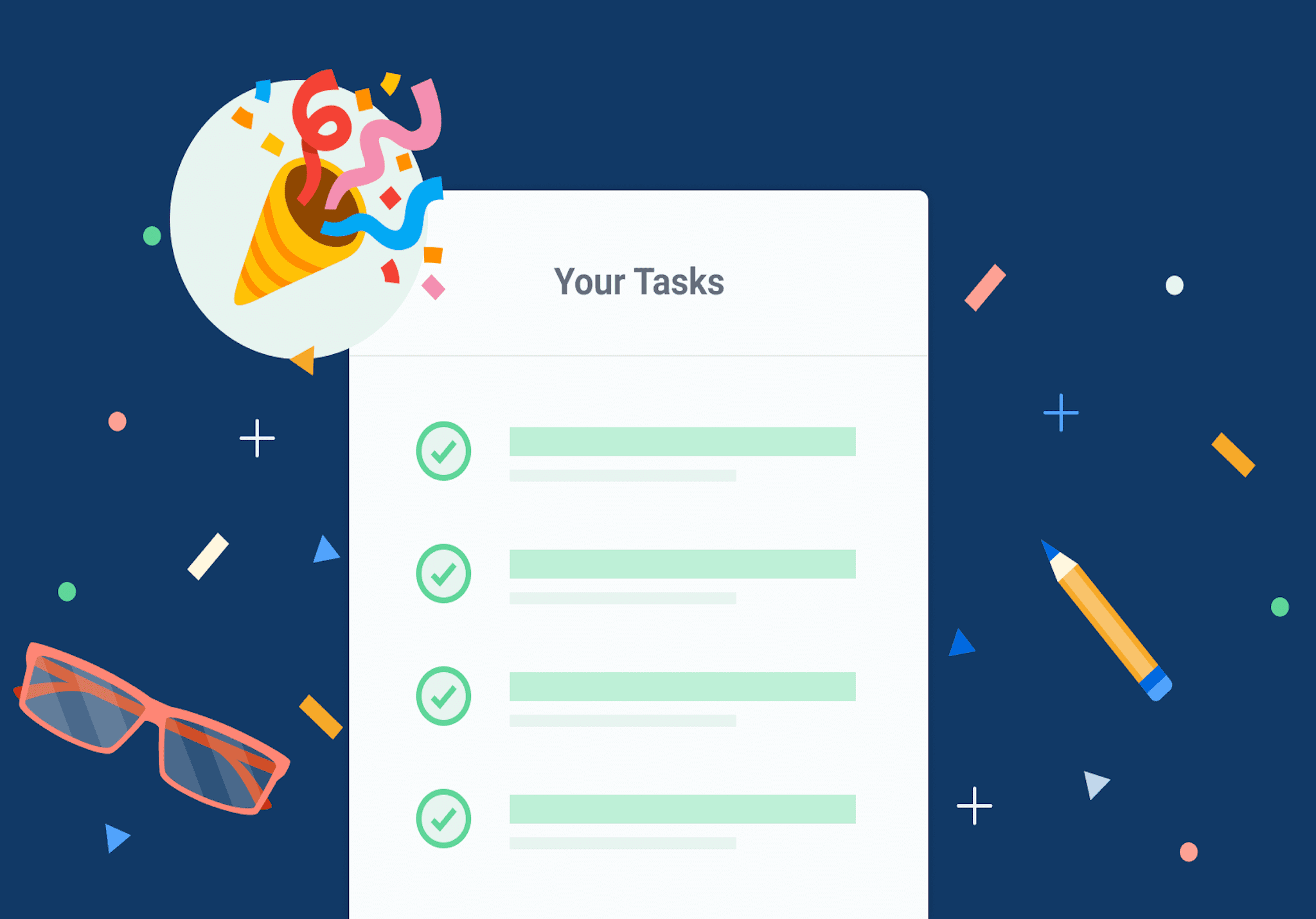One of the benefits of using Kialo Edu discussions in class is that teachers can give students quite a bit of freedom in how they interact with a given topic.
Whether students are using a Kialo Edu discussion to build on topic knowledge or argument mapping, they may benefit from some free rein. That’s not to say, however, that teachers can’t help guide the way! This is where the Tasks feature in Kialo Edu discussions comes in handy, especially in helping students set goals.
What is the Tasks feature on Kialo Edu?
Tasks is a useful feature where teachers can set student objectives for a discussion in terms of how and how often your students make a contribution. Tasks emphasize the importance for students to not only develop and map out their own arguments through adding claims and sources, but also to engage with their classmates’ ideas through voting and responding to their claims. Put simply, it lets students know what is expected of them in a discussion!
With Tasks, teachers can easily enable, edit, and reset the task objectives quickly and as needed. In the settings, a teacher can quickly specify how many claims, votes, or sources they expect students to include. Students can keep an eye on how they’re progressing through the tasks via the Discussion Menu or by clicking on in the top-right corner of the discussion.
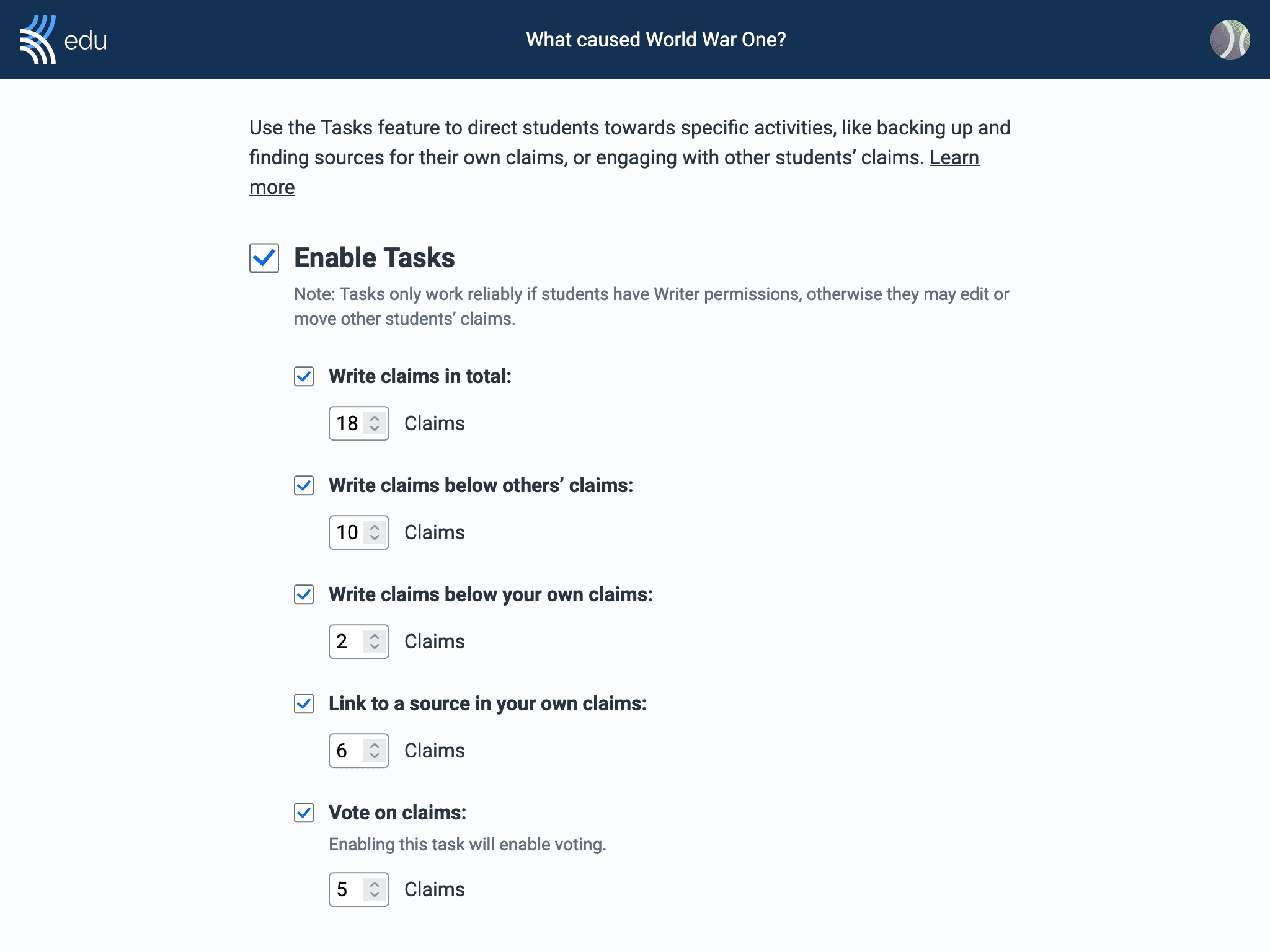
So now we know what Tasks is, let’s run through some of the ways you might find this feature useful! From supporting learner autonomy and setting clear expectations to practical uses, this great feature has quite a bit of potential to keep students engaged.
How giving Tasks can help students set goals
1. Setting clear expectations
We know setting clear expectations contributes to successful outcomes, and using tasks can give students goals to aim for. These kinds of low-stakes assessments can help identify who may need extra support with the discussion or subject matter.
If, on the other hand, the intention is to more formally assess students using a discussion, Tasks can make parts of the benchmark and grading criteria clear. Setting these tasks at the start of the discussion will allow students to focus on them from the get go.
2. Promoting learner autonomy
The Tasks feature not only lets teachers easily keep an eye on students’ progress, but it also lets the students keep an eye on their own progress. Students can use this automated checklist to have a measure of control over their own learning.
They can choose what order to tackle the tasks in, such as adding sources where they’re needed or taking a break from formulating claims to comment and vote on their peers’ contributions. Tasks will automatically keep track of what they’re crossing off their list.
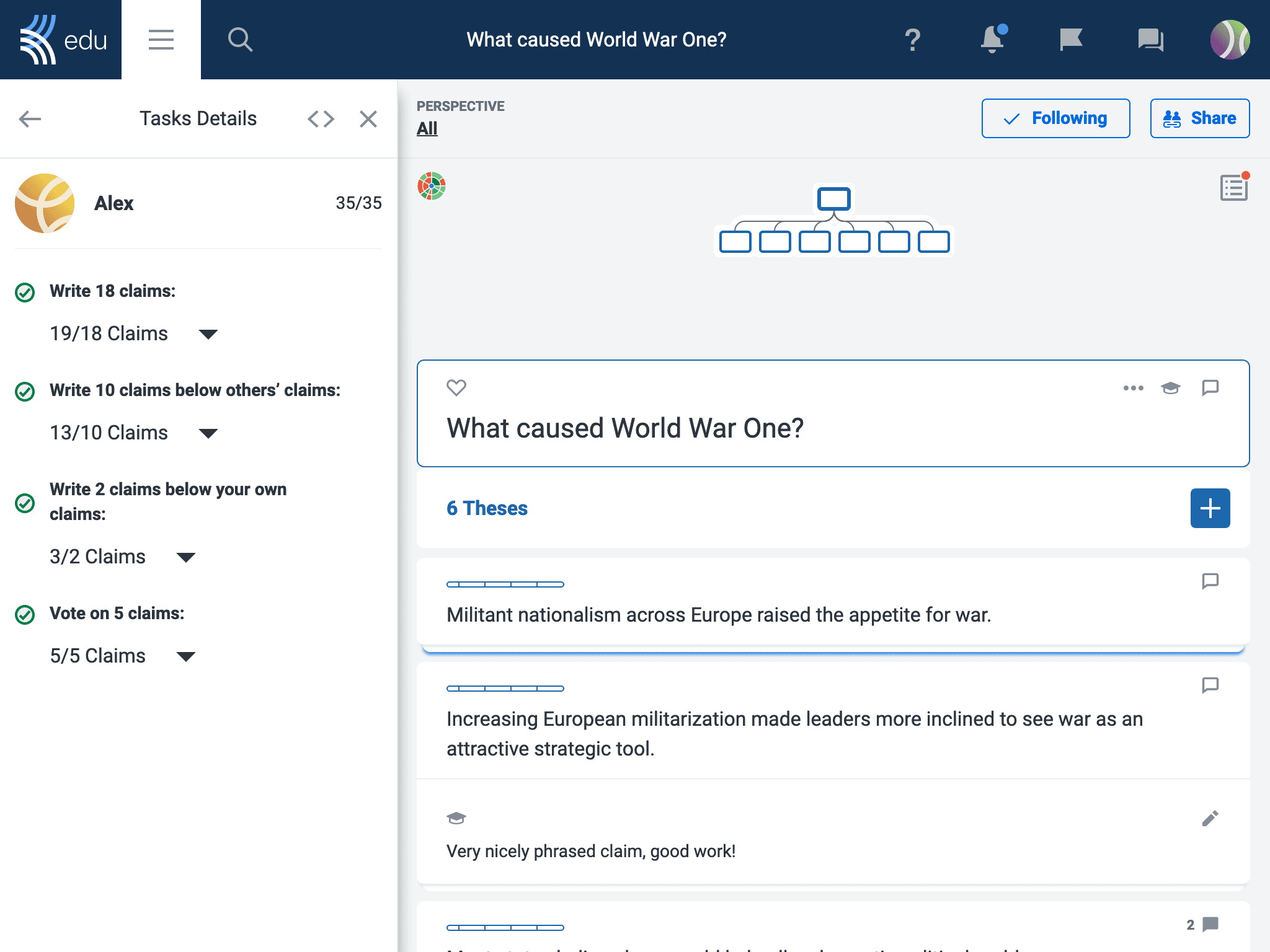
And why not let them have a hand in deciding how many task objectives to assign? This measure of responsibility is what motivates students and is a good opportunity to start a conversation about the pros and cons of quantity versus quality when it comes to writing claims!
How students can use Tasks to get the most out of a Kialo Edu discussion
Next, let’s take a look at how the Tasks feature can help your students get the most out of a Kialo Edu discussion, especially if they are new to the platform. If you’ve encountered any of the following scenarios, you can use Tasks to set meaningful objectives that will keep students engaged in the discussion.
1. “It’s my students’ first time using a Kialo Edu discussion and they don’t know the interface.”
Here’s where Tasks can work as a simple checklist again. You can set objectives to cover the primary ways students will need to interact with a discussion: making claims, voting, and adding sources. Allow your students to use the objectives to guide them through the interface. Students will even get notified with a celebratory icon when they complete a task objective!
2. “My students are only making claims under their friends’ claims!”
This requires a little more consideration, as we want to make sure students focus on the content, rather than the name above it! One small trick is to draw names “out-of-a-hat” to determine whose claims they have to interact with to satisfy the “write x number of claims under other’s claims” task. This makes sure everyone sees a response to their ideas. And, as an added benefit, this also means students will engage with claims they might not have otherwise.
3. “My students are hesitant to share their opinions.”
Let’s be honest: it can take some courage to put your opinions out there. Kialo Edu discussions can help students get used to doing this in a well-reasoned manner, and confidence comes with practice. But there are, of course, those initial hurdles to get over.
Get students relaxed and eager to participate with one of our icebreaker templates. Set a timer and a selection of tasks for students to complete. Your students will be so focused on making 5 claims, adding two sources, and voting on 6 contributions in 5 minutes, that they’ll forget to be self-conscious!
Tasks is a feature with lots of potential and applications. We’d love to hear about how you use it in your classroom, so do get in touch at feedback@kialo-edu.com or on any of our social media platforms.
Read on for even more Kialo Edu best practices — our tips and tricks will get you the most out of having Kialo discussions in your class!