One of the best ways to increase students’ higher-level critical thinking skills is to thoroughly engage them during a lesson. At Kialo Edu, we’ve designed our discussions to increase student engagement through our wide range of features that allows students to make their voice heard within the classroom.
In particular, our Voting feature provides a manageable, interactive way for students to express their opinions on the issues that matter. Let’s take a look at how the Voting feature works and how it can be used to engage students.
What is the Voting feature on Kialo Edu?
Students can vote on every claim in a discussion using the impact meter. They click on a number between 0 and 4 to register their opinion on the impact of a claim in relation to the claim above it. The impact meter then collates all student votes. No more wasting valuable learning time counting raised hands or slips of paper!
If you want to ensure students vote in a discussion, use our Tasks feature to specify the numbers of claims a student must vote on. You can even monitor their progress in the Tasks sidebar!
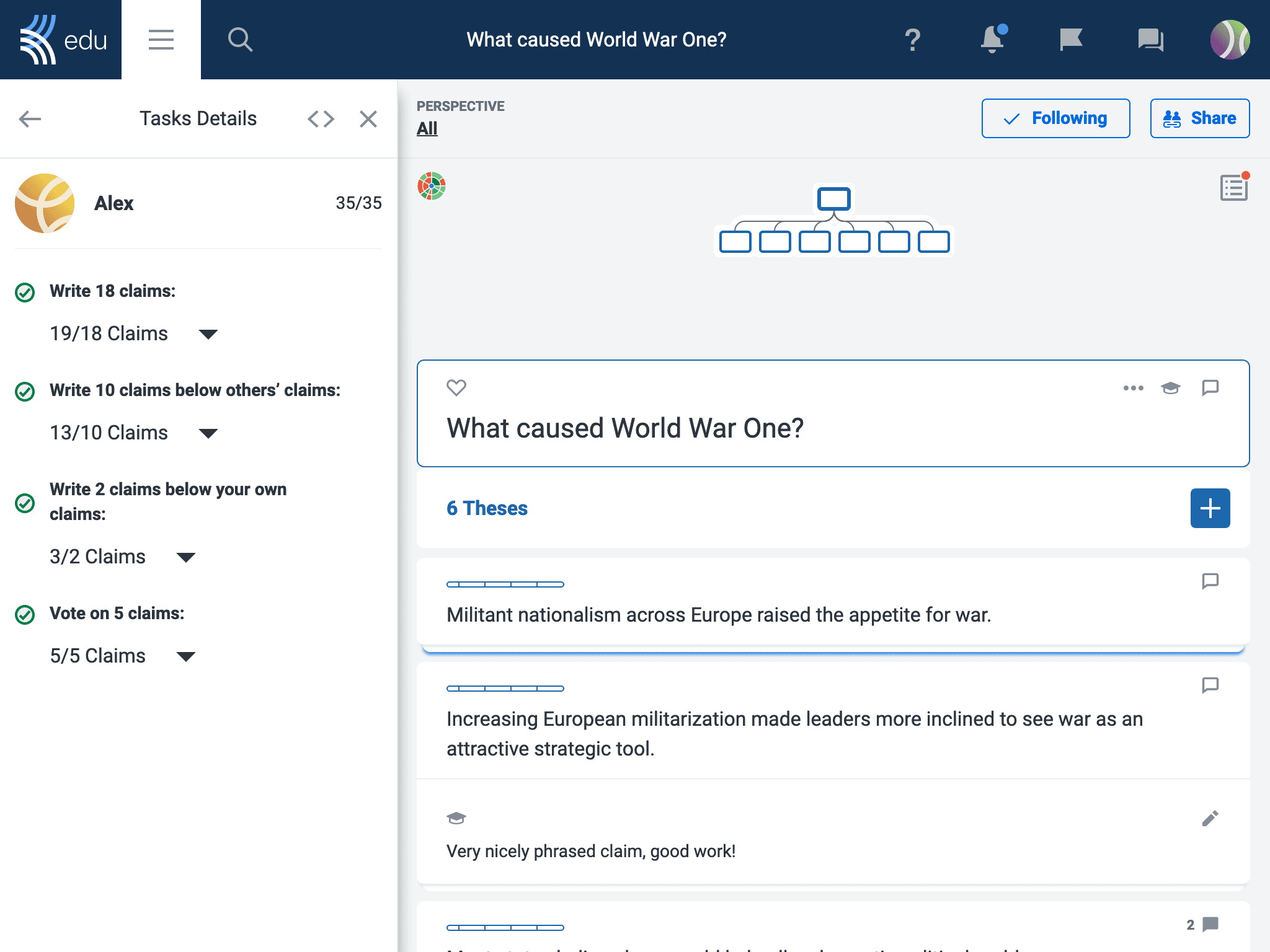
To ensure students are not influenced by the votes of others, you can enable a feature to show students only their own votes. Educators can then reveal the votes of all participants later in the debate, knowing that the results are a true representation of students’ opinions.
Activities for students to practice voting with the impact meter
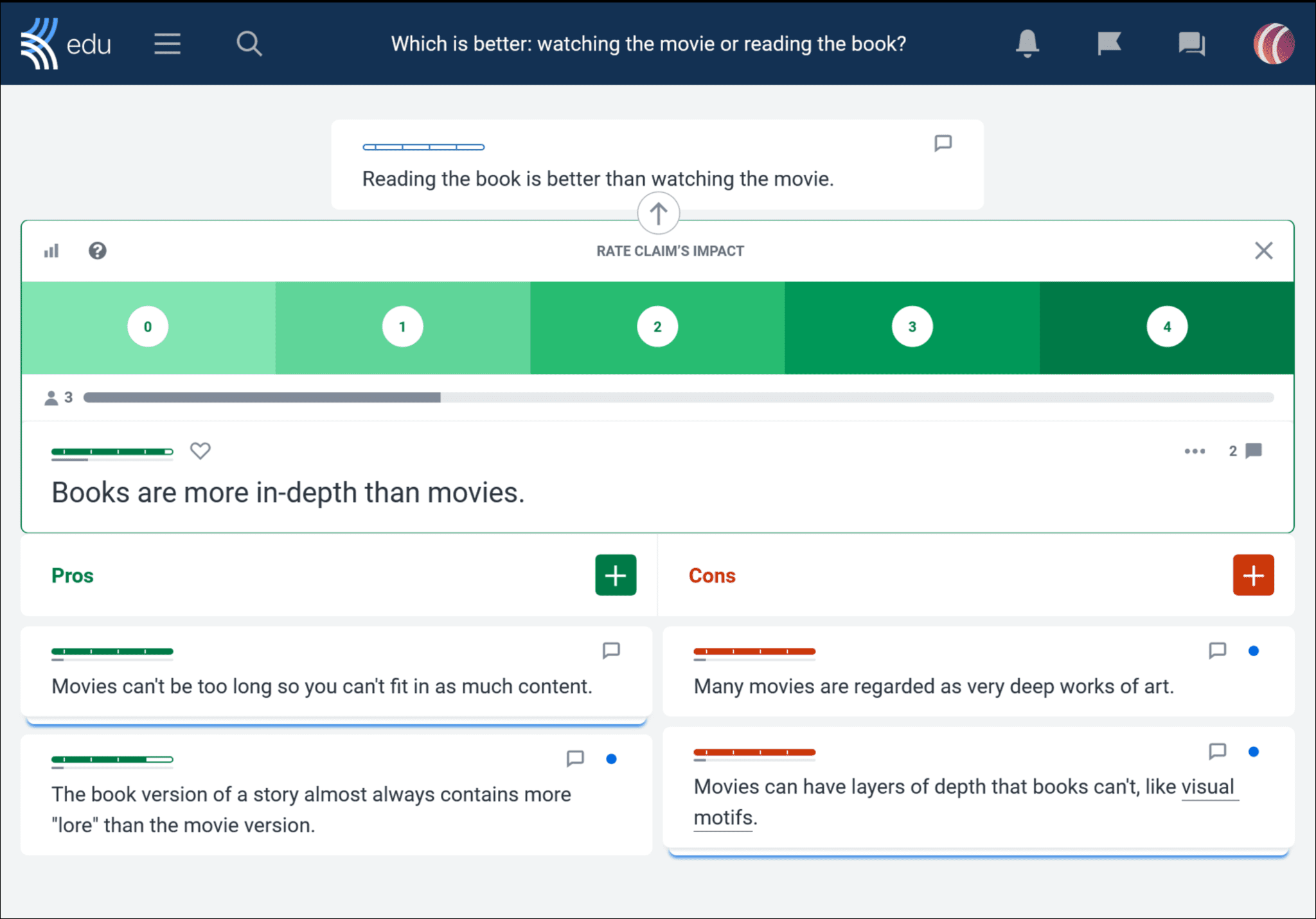
The impact meter’s design is great for measuring the impact of a claim in relation to the one above it, but there are some additional ways to interpret it. Here are some suggestions for interpreting the impact meter with students of different ages and abilities.
Activity 1: Which claims do you agree or disagree with?
Students who are new to the platform, or younger pupils, can use the impact meter to simply agree or disagree with a claim. Ask them to vote using either 0 to express disagreement or 4 for agreement. As their confidence and familiarity grow, allow them to use the full scale to make more precise judgments.
Activity 2: How convincing do you find this claim?
Once students are more familiar with the platform, you can further develop their critical thinking skills by asking them to judge claims based on how convincing, or persuasive, they find them.
To do this, they need to put their own opinions aside and focus on the quality of the claims. This encourages all students to reflect carefully on the claims being made, ensuring that there are sources to support claims.
Activity 3: What is the overall impact of the claim?
Once students have mastered these forms of voting, give them the opportunity to develop their evaluative skills by judging the overall impact of the claim. First, ask them to consider the relevance of the claim in relation to the claim above it. This helps students to recognize that, although a claim may be strong in isolation, its connection to the claim above is what makes it successful.
Next, they should combine this with their opinion on the persuasiveness of the claim to judge its overall impact. The impact meter collates these votes and automatically adjusts to reflect students’ views on the claim’s impact. The most impactful claims can then be discussed further and even used as a framework for essay writing.
Different ways to use Voting in lessons and activities for students to give their opinions

Once students become confident with using the impact meter to vote and give their opinion on claims, there are many different ways that you can incorporate the Voting feature in the classroom.
1. Give differentiated ways for students to give their opinion
For educators searching for a simple way to differentiate learning, use the Voting feature as an effective way to add different levels of support or challenge to discussions. For students requiring extra support, ask them to vote on claims written by other students rather than writing claims themselves.
Alternatively, more advanced students could be given the role of judge, voting to evaluate the claims of other students, and even commenting under a claim to explain their opinions.
2. Give feedback to students by voting on their contributions
Kialo Edu already has a dedicated way for educators to give students written feedback on their claims. But, for shorter discussions where written feedback is not required, you can use votes as a quick, time-saving feedback alternative.
Teachers can cast votes on students’ claims so students can see at a glance whether or not their claim has been successful in relation to the desired outcome. They can then independently reflect on ways to improve a claim, rather than relying solely on the teacher’s ideas.
Similarly, voting can be a useful tool for peer-to-peer feedback. Teachers could pair students and ask them to vote on each others’ claims. Students can then edit claims based on peer feedback, before teacher assessment. For both of these feedback activities, teachers have the opportunity to check students’ understanding of what makes an effective claim.
3. Help students plan an essay through voting on claims
The Voting function can make essay planning much easier. Once students have voted on the claims in a discussion, they can select claims with the most votes as a basis for planning an essay on the discussion topic. This could be done as a class, as a team, or individually.
4. Make reading comprehension interactive by voting
You can use Voting to bring an interactive element to reading comprehension lessons. First, create your own Kialo Edu discussion, or use a ready-made template, with a question that asks students to consider a dilemma faced by a character in the class’s novel or source material.
For example, you can ask students if Jack was right to steal from the giant in Jack and the Beanstalk. Then, students can write claims about what made Jack’s actions right or wrong. Students can support claims by referring to specific details from the text. Students can then vote on claims based on the strength of the detail used to support them.
5. Encourage leadership through voting in student council

Outside the classroom, student councils could use the Voting feature as a simple way to gauge the opinions of large numbers of their fellow students. The student council could offer a proposal, such as, “We should be allowed to bring our pets to school,” and set it as a thesis, then outline the pros and cons themselves in the claims. Or, they can ask the student body for their ideas. The student body can then vote on the proposals.
The main strength of Kialo Edu’s Voting feature is its flexibility in giving students a voice. We hope that alongside our suggestions, you have your own ideas on how to use Voting in your classrooms, whether it’s with one of our ready-made templates or with your own discussions.
If you have found a different way to use the Voting feature in class, or you would just like to give us a vote of thanks, contact us directly at feedback@kialo-edu.com, or via social media. It’s time for you to open the polls!

