When it comes to getting your students interacting and actively engaging with class content, classroom discussion ticks a lot of the boxes! Online discussions and debates can help your students better develop their argumentation skills and gain a deep understanding of a topic.
Let’s look at some of the benefits of online discussion with Kialo Edu, the completely free tool where you can have engaging, more productive class discussions.
What are the benefits of online discussions?
1. Online discussions can draw out less confident students to increase student participation
For students who are more self-conscious about speaking out in front of their peers, it can be easier for them to participate in discussions from behind a keyboard. This helps put less confident participants on more equal footing with extroverted debaters.
For students who are hesitant to voice their opinion under their own names, you can turn on Anonymous Participation in a Kialo discussion if needed.
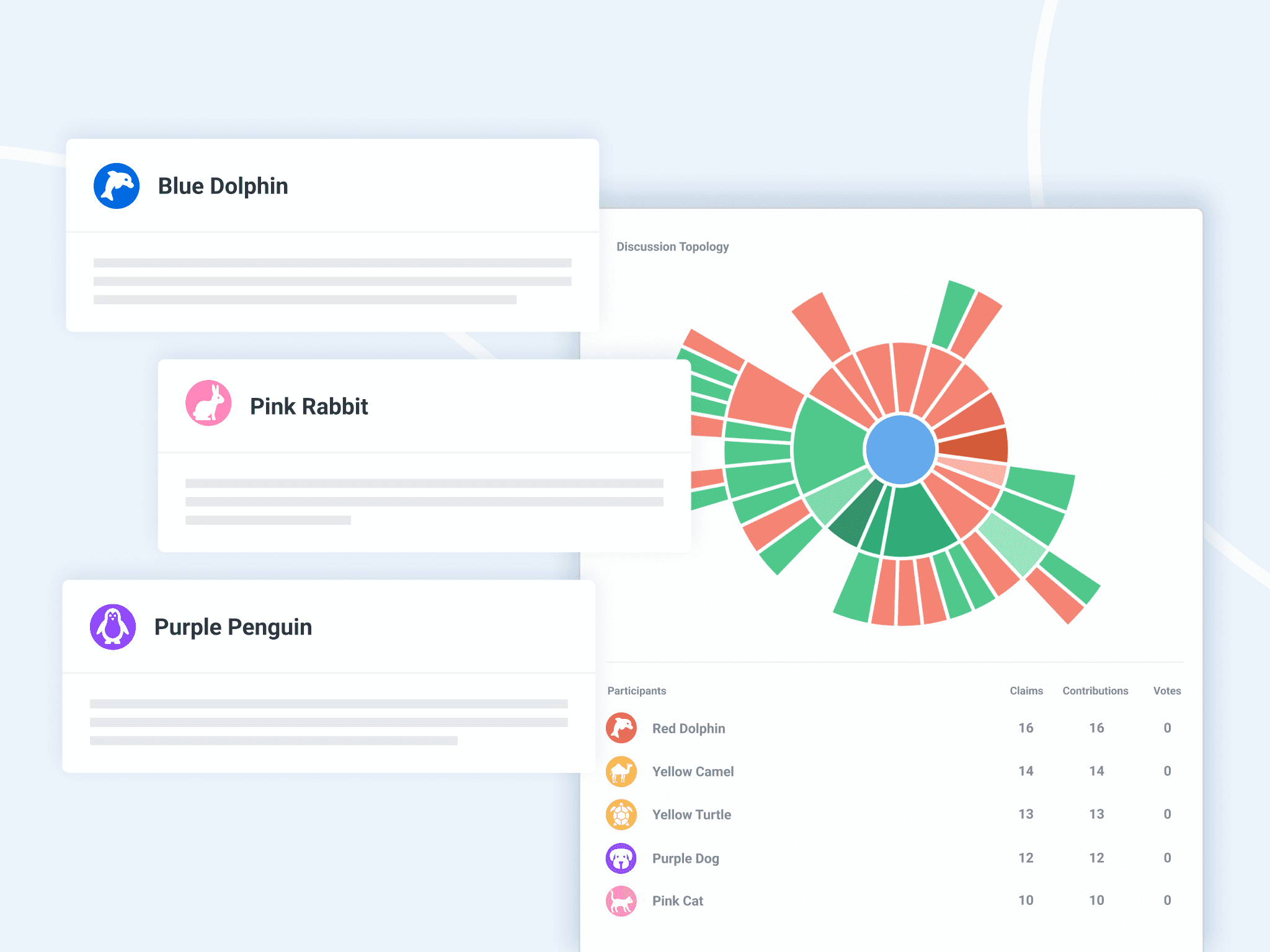
The slower pace of an online discussion can also boost student confidence by allowing them to consider claims before responding, ensuring that they’re expressing themselves comfortably.
2. Everyone can participate simultaneously in online discussions
One of the best parts of online discussion is that students can participate simultaneously, rather than patiently (or nervously!) waiting for their turn. It’s easier for all participants to be actively involved, whether in one big class debate or smaller group discussions.
And there’s no hiding behind the more vocal students! You can set students tasks for minimum participation standards so everyone knows what’s expected of them.
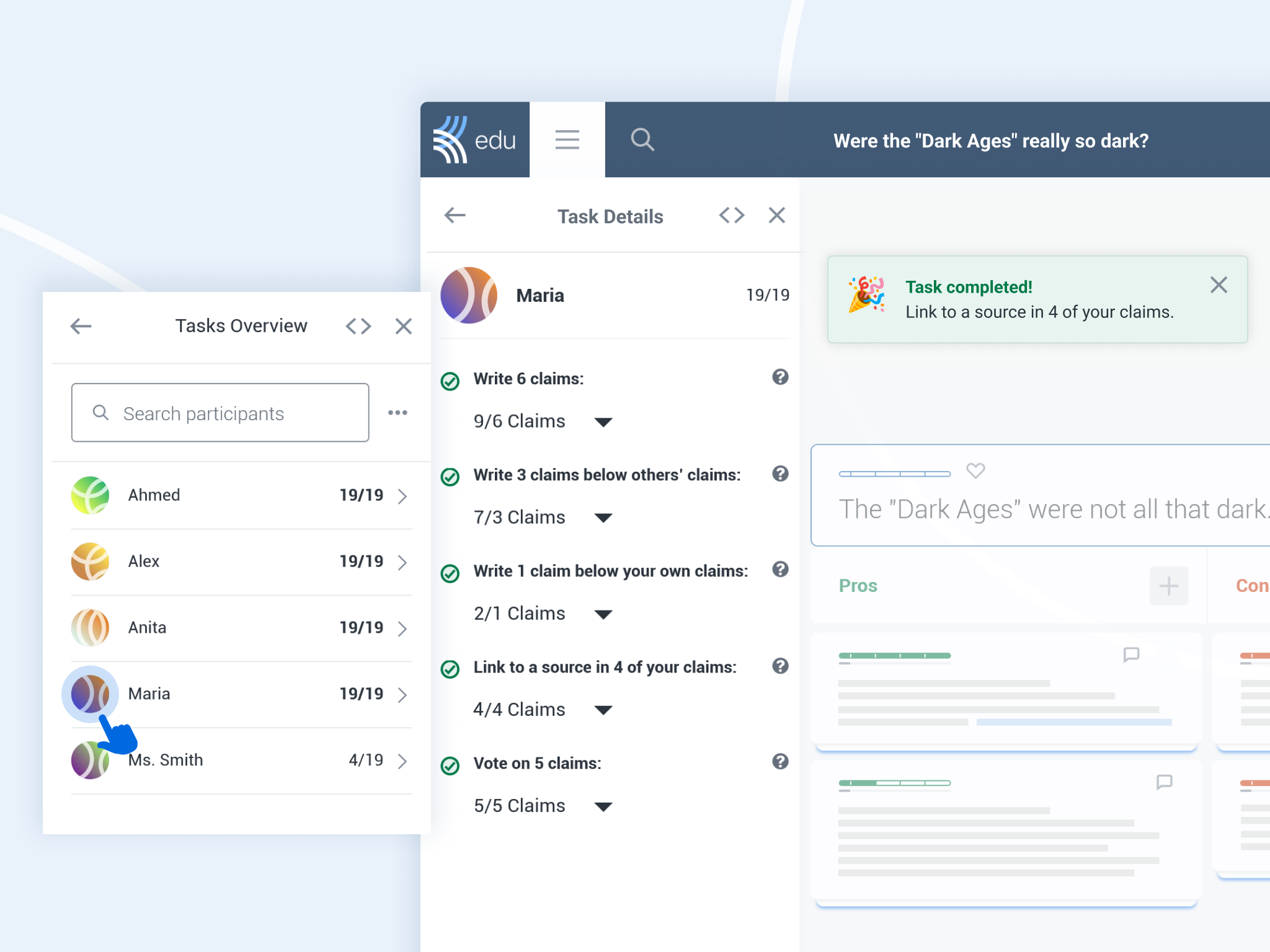
3. Students can practice collaboration through mutual understanding over winning the argument
There’s often a fine line between discussing and arguing. And that’s not helped by the fact that many debate topics are highly divisive and can spur aggressive online discourse. By framing discussion as an opportunity to learn about a topic together, teachers can shift the focus from winning to understanding.
On Kialo Edu, students engage in discussion by building arguments in branches of claims, refuting or challenging each other’s contributions. The pro-con structure prompts students to respectfully address both the limitations of their own and others’ arguments.
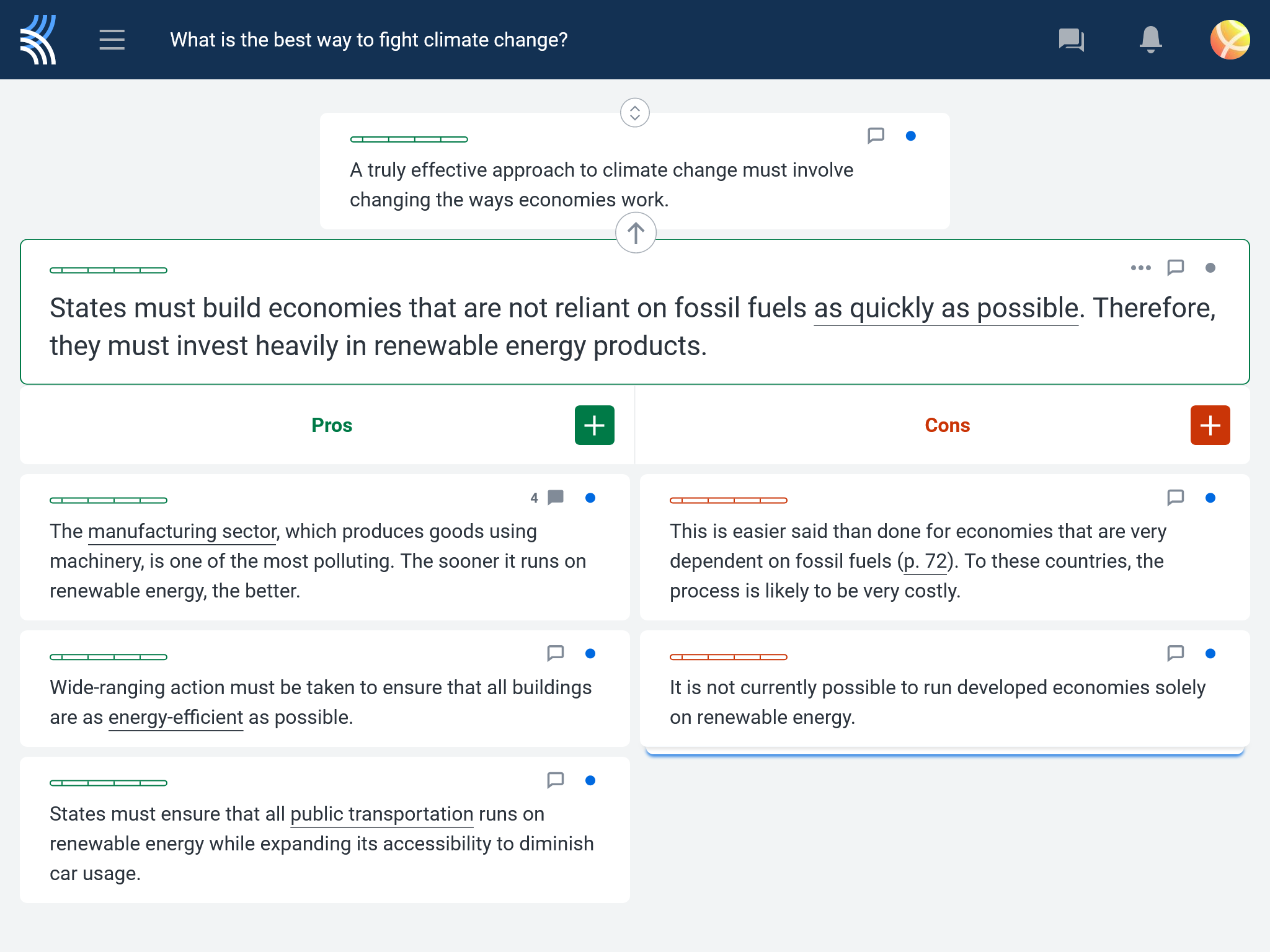
This also promotes an element of cooperation as students can suggest improvements or sources to each others’ claims, allowing you to combine an element of cooperation with critical thinking skills and argumentation.
4. Students can develop their rational thinking skills as a group
Rational thinking skills are more relevant than ever to navigate the reams of information we face every day. Discussions can support a culture of inquiry in the classroom, whereby students are encouraged to question their assumptions, evaluate and synthesize information, consider multiple perspectives, and draw evidence-supported conclusions.
Online discussion on a platform like Kialo Edu can scaffold building these skills by making this thinking process visible. You might task students with building a discussion collaboratively prior to an in-person debate to ensure they consider arguments on either side of the thesis. Or you might ask students to evaluate the opposing side’s claims with an objective mind when the discussion is finished.
5. Students can practice digital literacy skills with online discussions
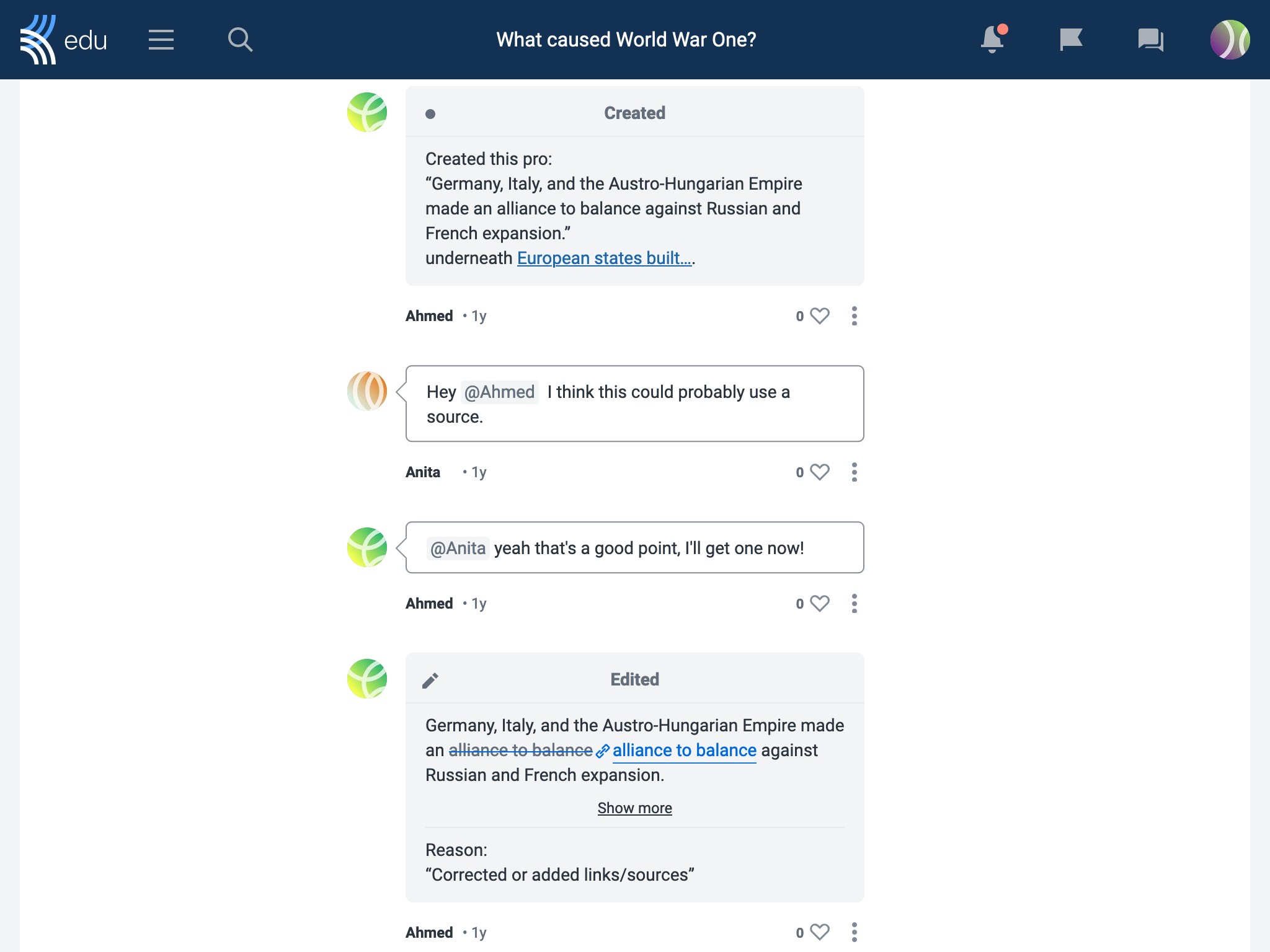
Digital literacy goes beyond being technically savvy. It includes making sure students have the knowledge they need to use technology safely and responsibly. This might include finding and evaluating information or collaborating respectfully in online spaces.
Through online discussions, students can practice interacting with peers in a monitored and structured environment. Teachers can help students develop good netiquette, with an understanding of how their wording can make their point effectively while showing respect to other contributors.
6. Students can hone their research skills during an online discussion
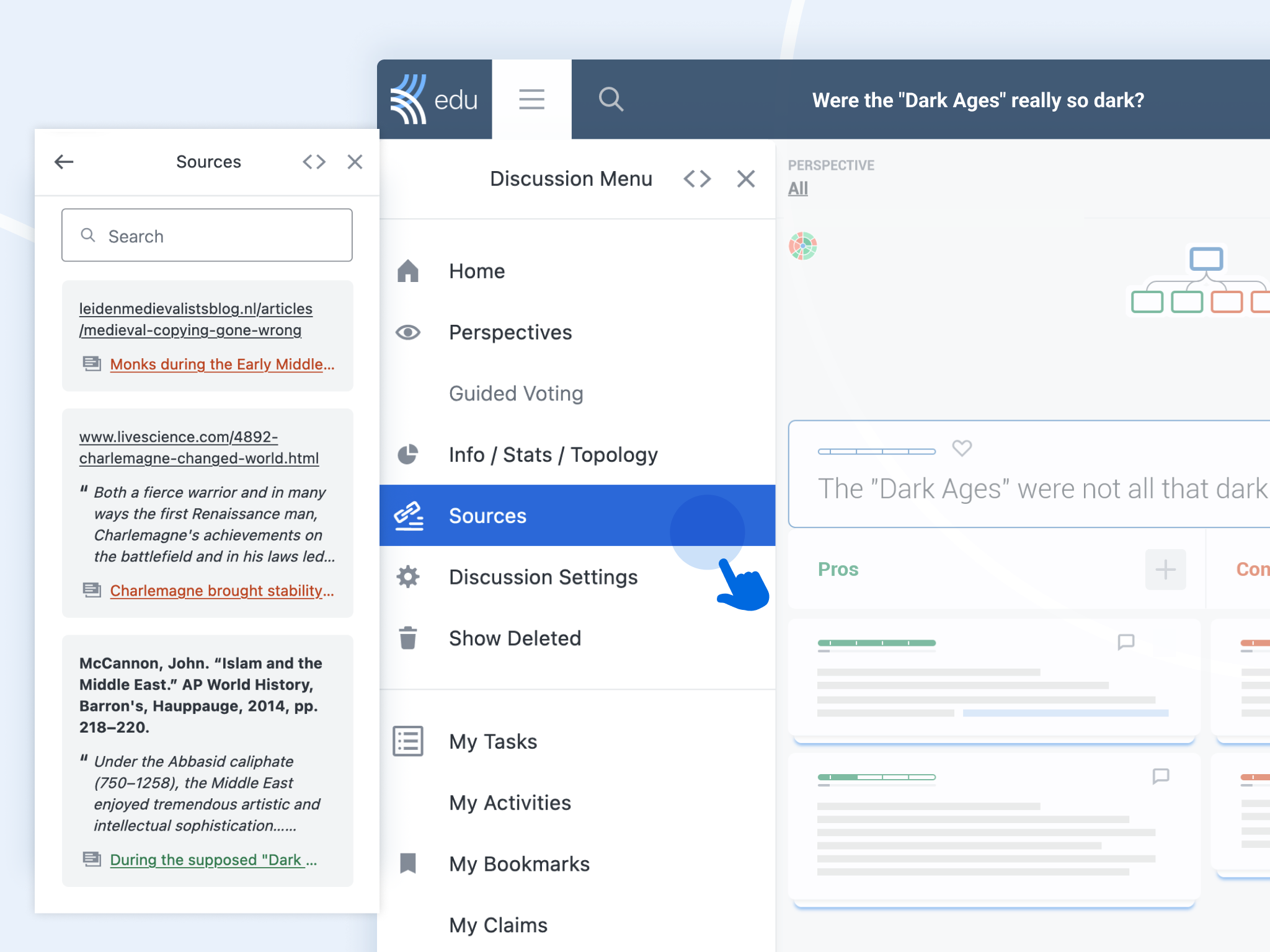
It’s essential for students to develop their research skills so they can deepen their arguments and prepare for counter-arguments.
By having discussions online, students can visually spot gaps in their knowledge, research counter arguments, and take time to figure out their response. An online discussion can also be a dry run of an oral debate to prepare students to respond more effectively, having untangled the arguments in advance.
With Kialo Edu, students can integrate their research into their argument-making, encouraging them to verify that the sources they rely on are trustworthy. Added to that, students can incorporate a range of multimedia sources to bring variety into a discussion and enhance the learning experience!
Top benefits of using Kialo Edu for online discussions
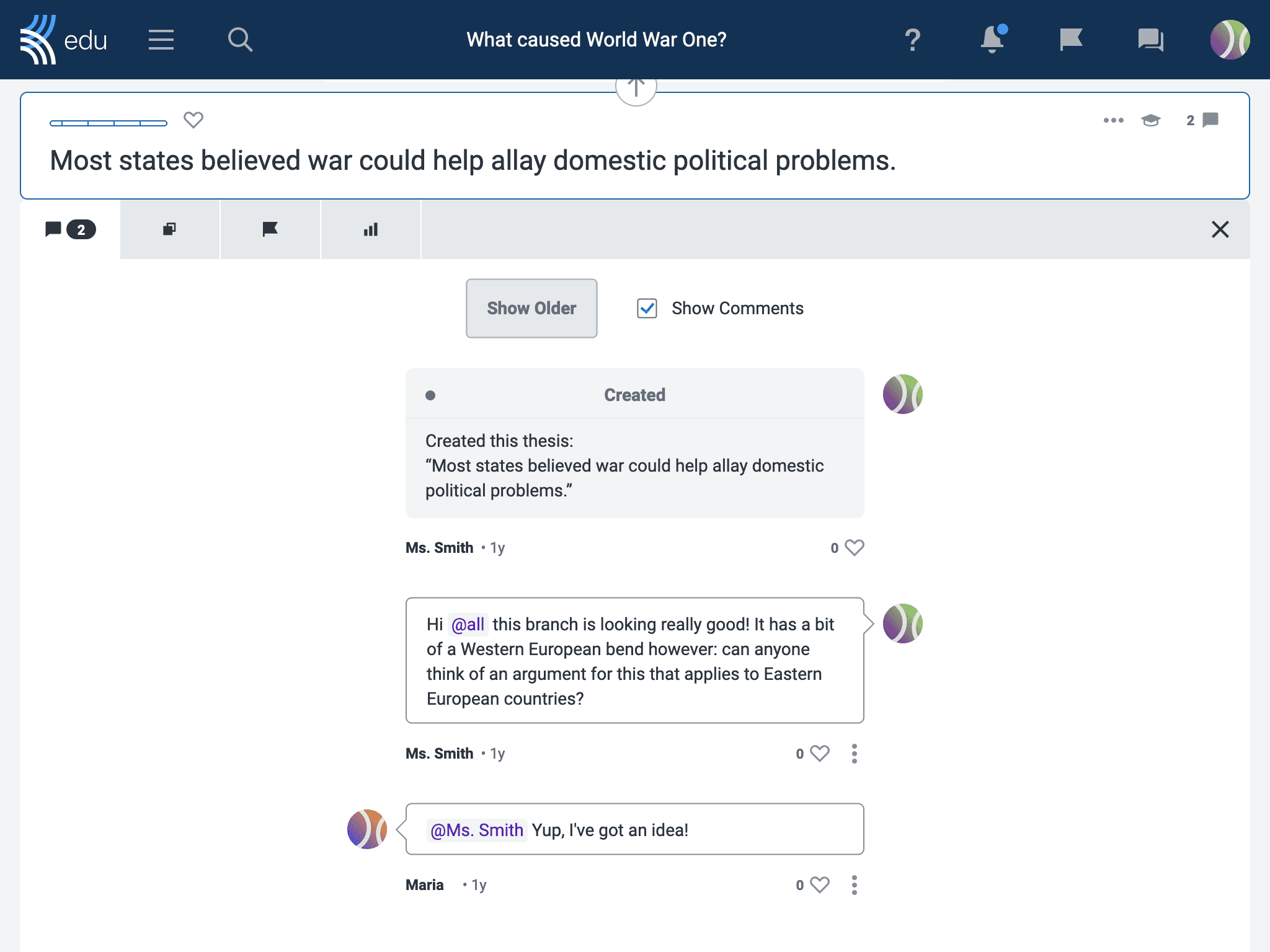
1. Teachers can keep better track of students’ contributions
Of course, online debating with Kialo Edu also brings a host of benefits of a more practical nature!
First, it’s easy to keep track of student contributions. That means all contributions! Their arguments, the sources they used, and even the comments and suggestions they make are all kept in the discussion.
This means that you’ll be better able to facilitate the discussion and support students when needed. It also makes it easy to pull out examples of student insight to share with the class, prompt a follow-up discussion, or make grading a part of the activity.
2. Teachers can support students without interrupting the flow of interaction
With Kialo’s online discussions, teachers can support and prompt students in real time without interrupting the flow of interaction.
Help students get off to a strong start with starter claims to focus their initial arguments. Then, during a discussion, you can comment or chat with students to prompt the whole group to develop a branch further if you notice the discussion seems unbalanced. You might even play devil’s advocate to suggest opening up a line of inquiry students seem reluctant to start, or point out a slippery slope argument and request some supporting evidence!
Teachers can also give private feedback to individual students during the discussion to offer targeted guidance on fine-tuning their claims. And since the feedback is saved on the claim, students can better remember and contextualize your feedback.
3. Teachers can easily set up online discussions
It is easy to set up and share online discussions on Kialo Edu — no more shuffling desks around! Students can participate from the comfort of their own seats (or homes for that matter!). What’s more, students can return to a discussion again and again. That means they can build it further or use it as an outline for presentations, essays or future debates!
Teachers can even give students a sense of ownership over the discussion by asking them to create and facilitate it themselves, inviting you to keep an eye on it from afar.
Helping prepare students to advocate for what they believe in can be a deeply rewarding experience! You can create your own online debate with Kialo Edu or check out our debate topics as a no-prep activity and see if we already have resources suitable for your classroom!

