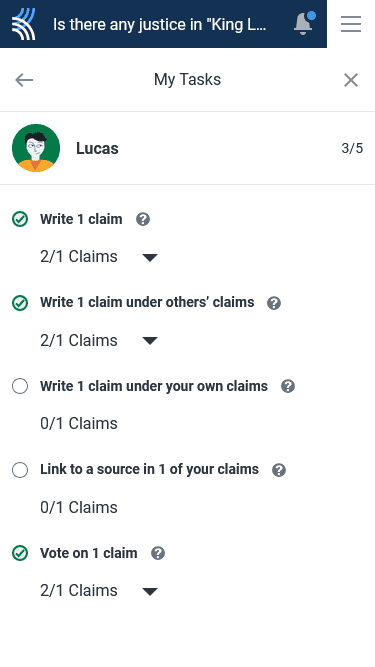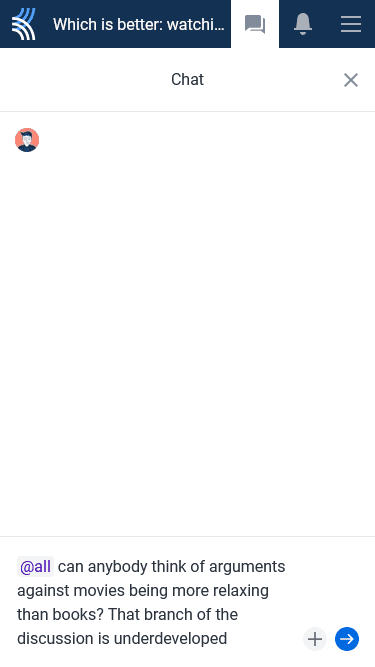Asking students to take out their phones during class might seem counterintuitive, but smartphones are a potentially powerful educational tool if utilized correctly. And because Kialo Edu is fully optimized for smartphones, students can access the benefits of Kialo discussions easier than ever!
Let’s delve into why using smartphones might be the solution to some of your classroom needs and how to make the most of Kialo discussions on these compact devices.
The benefits of having Kialo discussions on smartphones
1. Smartphones make accessing Kialo discussions even easier
A Kialo discussion is a great no-prep activity to use in a pinch, and doing so couldn’t be easier if your students have their smartphones with them. Simply choose a fun icebreaker discussion from the Kialo Topic Library, share it with Instant Access enabled, and have students scan the discussion QR code with their smartphones.
While your class debates whether a hot dog is a sandwich, whether aliens exist, or whether students should grade their teachers, they’re also practicing important critical thinking and reasoning skills.
2. Smartphones are a practical alternative to 1:1 devices
While not every school provides 1:1 devices, most students have a smartphone they bring to class — making these devices the most readily available method of accessing the internet for students.
Making use of this technology can allow students both with and without school-issued devices to take part in Kialo discussions. This is a small but meaningful step towards bridging the digital divide in education, which describes how inequitable access to digital technologies can affect learning outcomes.
Smartphones also serve as a reliable backup when students who usually have access to 1:1 devices encounter technical difficulties. If a student’s school-issued device becomes unresponsive, they can switch to their smartphone to seamlessly continue participating in the discussion.
3. Smartphones provide internet connectivity outside of the classroom

For students who lack broadband or cable internet access at home, mobile data might be their only option for connectivity outside of school hours. Fortunately, this is usually more than adequate for participating in a Kialo discussion!
Furthermore, by directing students to participate in take-home Kialo assignments using their phones, you can help to lower the barrier to at-home learning. This also makes it easier to help remote-learning or absent students keep up with their ongoing coursework.
How to make the most of Kialo Edu on smartphones
Because Kialo Edu works via your browser, everything you can do on a desktop, you can also do on a smartphone! Let’s take a look at how to have the best experience in Kialo discussions using smartphones.
1. Guide students to navigate the mobile interface
The Kialo discussion interface is optimized to work across devices, but there are a few adjustments for smartphones due to their smaller screen size.
If you want to show students exactly how a Kialo discussion will look on their smartphone while displaying on a larger screen connected to your laptop, use the responsive viewing mode built into popular browsers such as Google Chrome and Firefox. This is particularly useful if students are using Kialo for the first time via a smartphone.
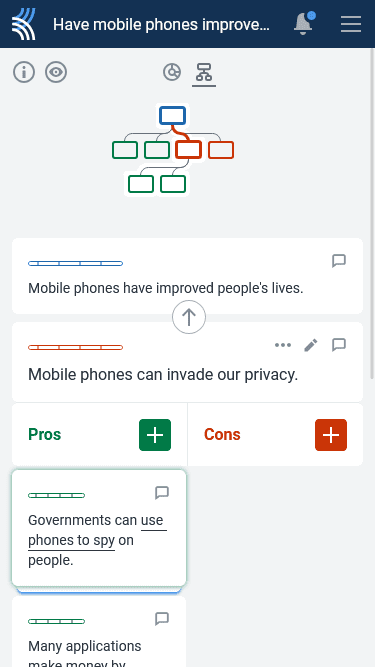
In addition, students can find the Discussion Menu in the top-right of the screen, rather than the top-left, and menus such as the Sources sidebar and My Tasks will take up the whole screen on a smartphone, rather than popping out from the side.
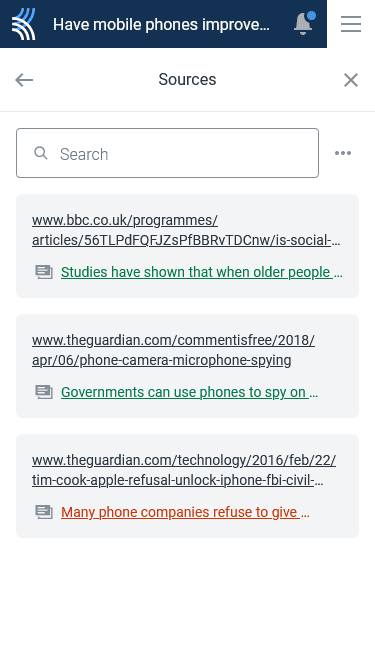
Finally, because smartphones use touch screens, guide students to use the pinch gesture to zoom in and out on the discussion mini-map to display the discussion overview in either argument-tree or sunburst view.
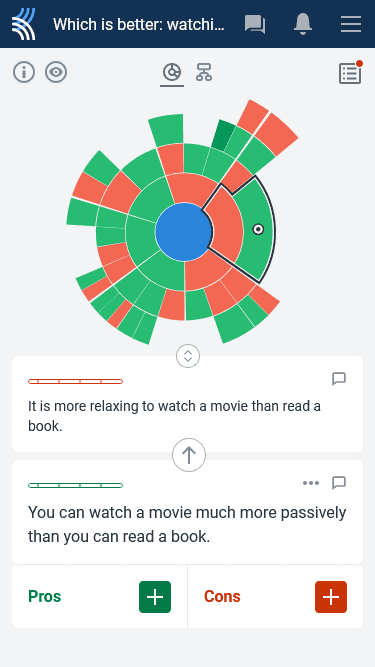
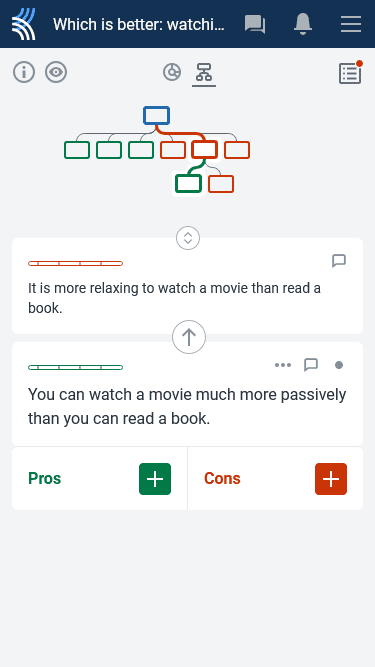
2. Keep students on track with Kialo Edu’s learning-focused features
An understandable concern with using smartphones in class is the potential for distraction. To help keep students focused on the discussion, make full use of Kialo Edu’s learning-focused features.
Assign tasks to students so that they have clear objectives to complete, and use the discussion chat to send out messages offering guidance or encouragement — that way, students will receive notifications to direct their attention and help keep them focused on the activity at hand!
3. Use smartphones in a mobile activity to get students moving
Mobile devices are also more, well, mobile — which opens up the possibility for some inventive Kialo activities.
To get students out of their seats and boost motivation, create multiple, different Kialo discussions and print out separate QR codes for each of them. Then, place each QR code at a different learning station around the class. Have students move between them and spend a few minutes debating each topic before they rotate to the next one!
4. Use smartphones as a follow-up activity on an excursion

You could also use a Kialo discussion as a collaborative follow-up activity after a field trip or other class excursion. For example, after a museum visit, students can use their smartphones to discuss the best exhibit in a Kialo discussion. You can then revisit this discussion later when you review the outing in class.
We’re certain there are many more creative ways to combine Kialo Edu with mobile devices to enhance student learning. If you’ve devised any, we’d love to hear about them! Get in touch directly at feedback@kialo-edu.com, or on our social media channels.