Large university lectures may leave students feeling disconnected and disengaged. But innovative student-centered tools — like Kialo written discussion platform — can help!
In a Kialo discussion, students build an interactive discussion map by writing pro and con claims and adding links to relevant supporting sources. Now, with Kialo’s Small Group Mode, educators can easily transform passive lectures into collaborative, interactive learning experiences — all for free!
Let’s explore how Small Group Mode works and how you can use it with your university students.
What is Small Group Mode on Kialo?
With Small Group Mode, educators can effortlessly split a class into smaller discussion groups, making it easy to keep track of each group’s discussion contributions.
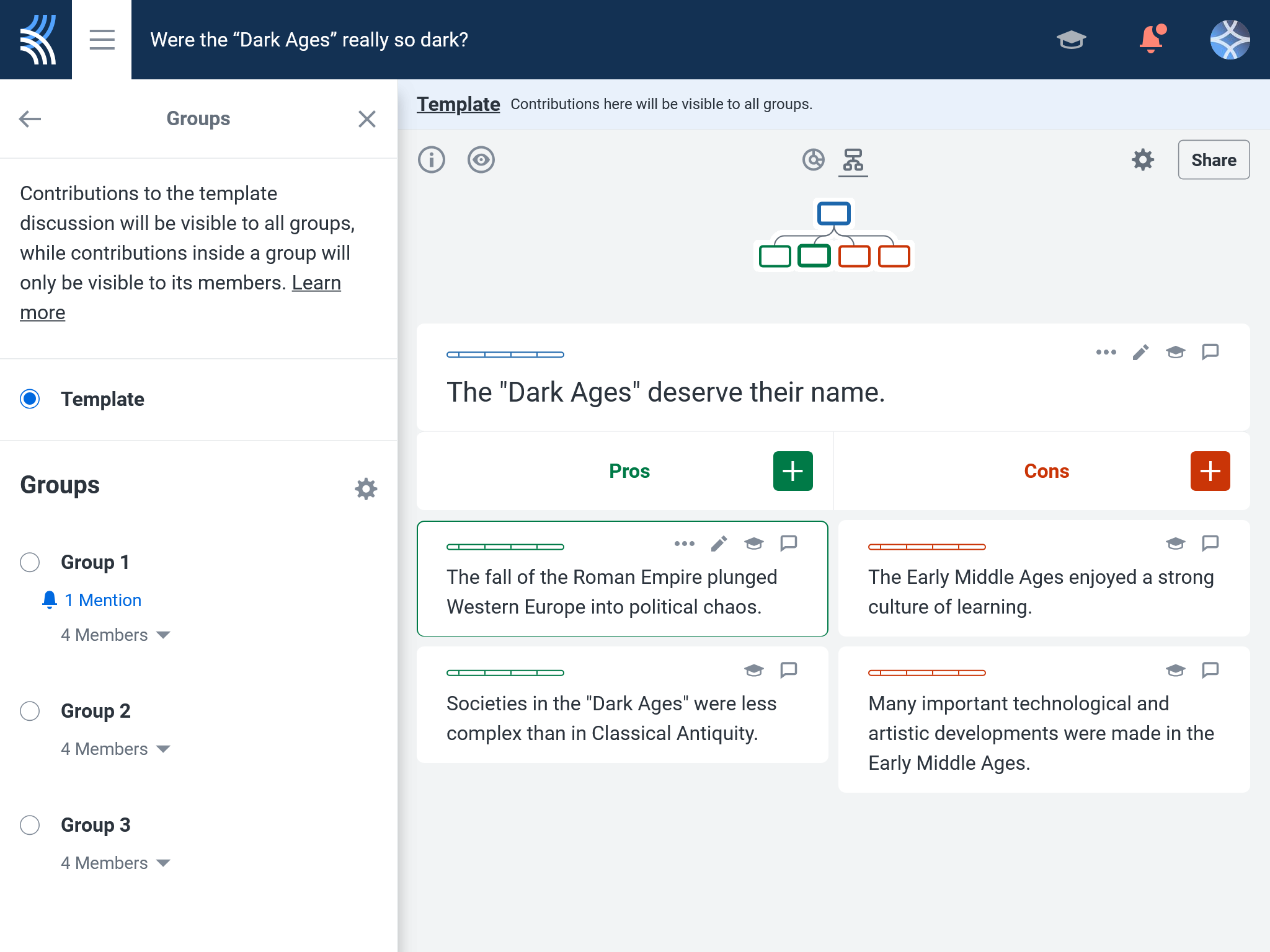
Each group works independently in their own version of a template Kialo discussion, helping to maximize more individual participation in large lectures.
To use Small Group Mode, create a discussion for your class, or choose from one of our ready-made examples in our Topic Library that comes with a thesis and starting arguments. For example, you could engage your students in discussions on space exploration, energy production, or population decline.
Then, enable Small Group Mode on the chosen discussion to automatically or manually assign students to work on their own copy of the discussion in small groups. If you use Moodle (or Canvas, coming soon!), you can also import your LMS groups to the discussion — students will be in the same groups as they are in the LMS course.
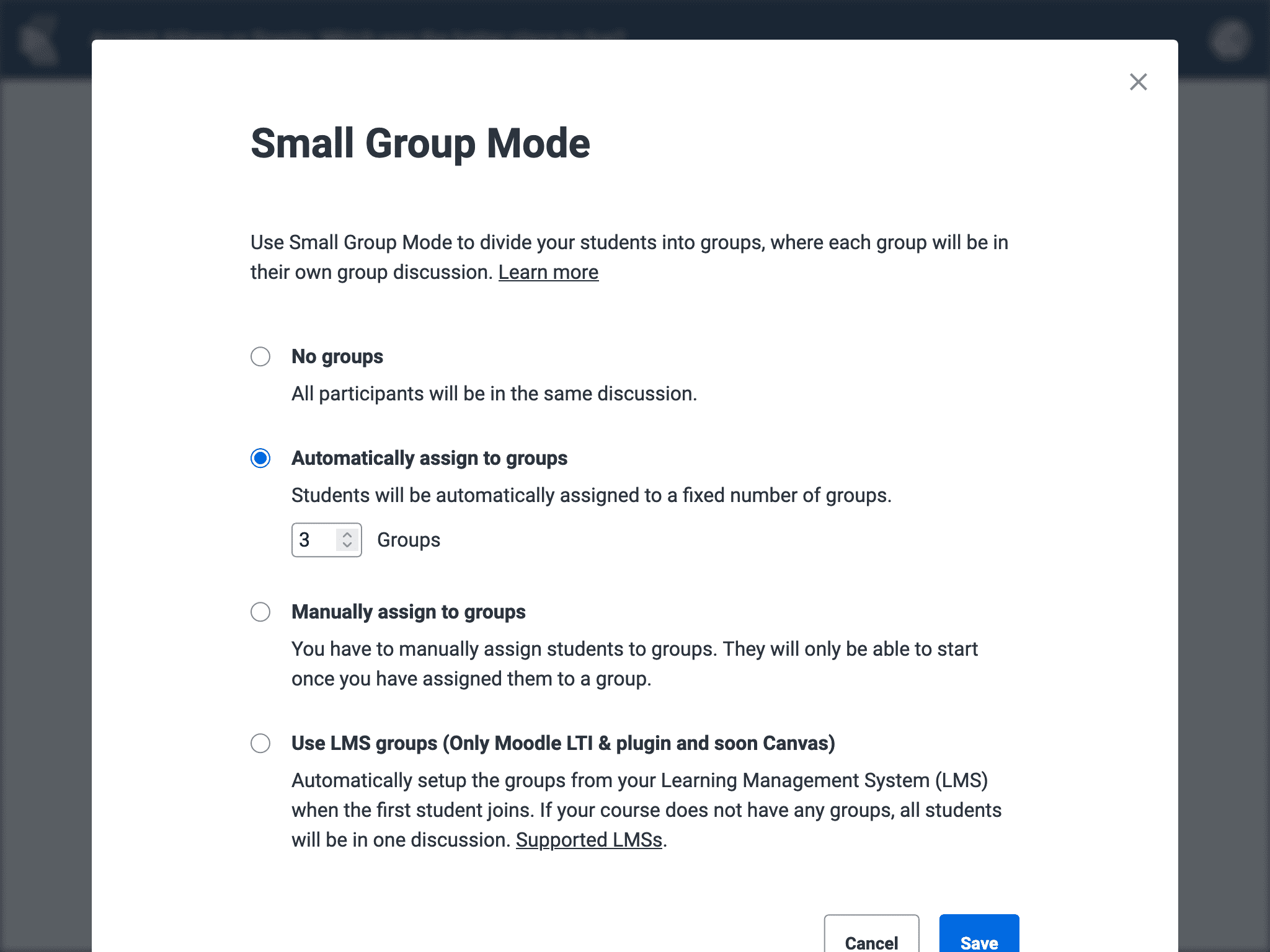
If you need to make changes, simply edit the template discussion, and updates will be applied to every group. And of course, you can still use all your favorite Kialo features, such as Grading to give personalized feedback, or Tasks to assign goals that help keep students on track during discussions!
What are the benefits of using Small Group Mode with university students?
Small Group Mode is a terrific way to engage university students in large lecture halls. Rather than being just one of many, students can engage in meaningful discussions within smaller groups, ensuring their voices are heard.
1. Increase student engagement
Working in smaller groups gives students more scope to create original claims, express their opinions, and ask questions. This helps increase their engagement with lecture content which can in turn lead to improved retention of the material!
2. Develop university students’ communication skills
In smaller groups, students can feel more confident expressing their opinions to develop extended lines of reasoning. Removing the pressure of a large discussion allows students to carefully articulate ideas, justify claims, and respond to their peers’ claims, enhancing their communication and civil discourse abilities.
3. Differentiate student learning to reach learning outcomes
Educators can easily differentiate lectures with Small Group Mode. As you can personalize each group’s discussion, try adding additional claims to prompt students to extend their reasoning, or providing links to supporting sources for groups that are struggling to justify claims.
Plus, you can better help students meet learning goals by manually grouping students. Ability-based groups facilitate targeted support and extension, while engagement-based groups encourage participation from less active students.
Finally, in all Kialo discussions, educators can offer real-time feedback to help students achieve learning outcomes.
4. Conduct more accurate assessments to ensure progress
Working in smaller groups limits students’ influence on each others’ claims, meaning their contributions better reflect their individual understanding. The small group structure also makes assessing student contributions more manageable.
Thus, you can make more accurate formative assessments to tailor subsequent lectures, while the written record of discussions provides valuable evidence for summative assessments.
Collaboration activities for university students using Small Group Mode
Here are some great activities to try out using Small Group Mode with university students. Use them to transform traditional lecture activities into engaging, collaborative learning experiences!
1. Use Small Group Mode for debates to develop critical thinking skills
Debates and discussions are a staple part of university lectures; they are an excellent way to develop students’ critical thinking skills. With Kialo, you can easily transform your debate into a written discussion, and use Small Group Mode to maximize participation.
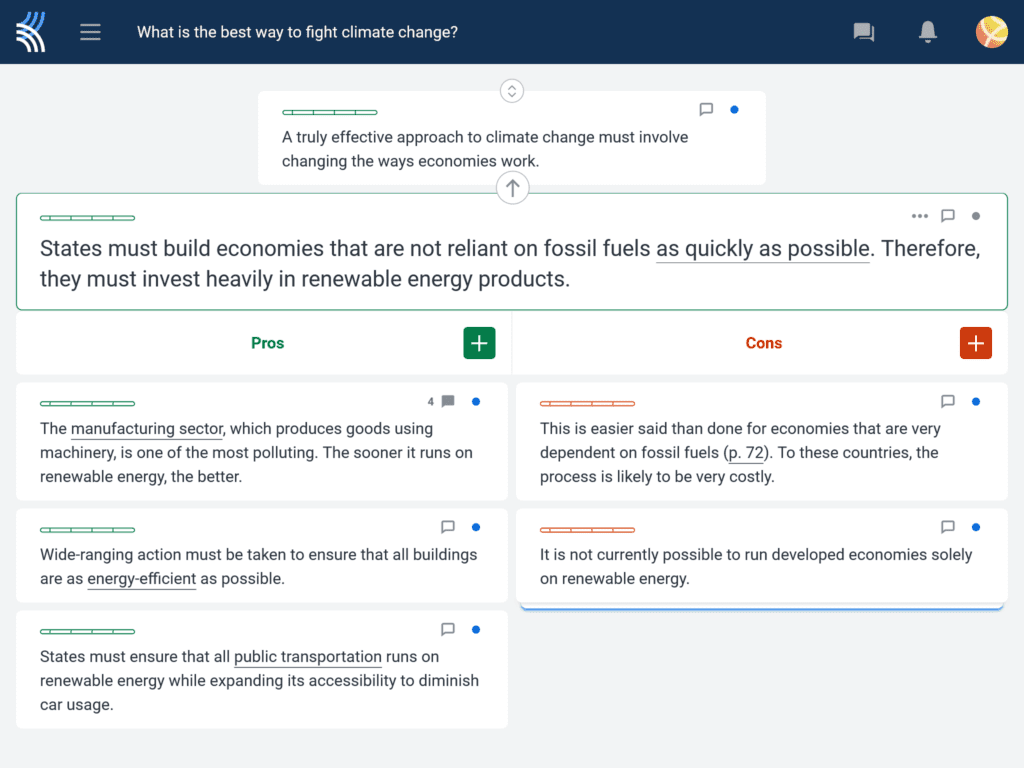
In the discussion, pros and cons appear side by side, encouraging students to engage with diverse perspectives. This strengthens their critical thinking skills and deepens their understanding of lecture content.
If some students are still reluctant to contribute, try making the discussion anonymous: All students can contribute to the debate under randomized usernames without fear of judgment.
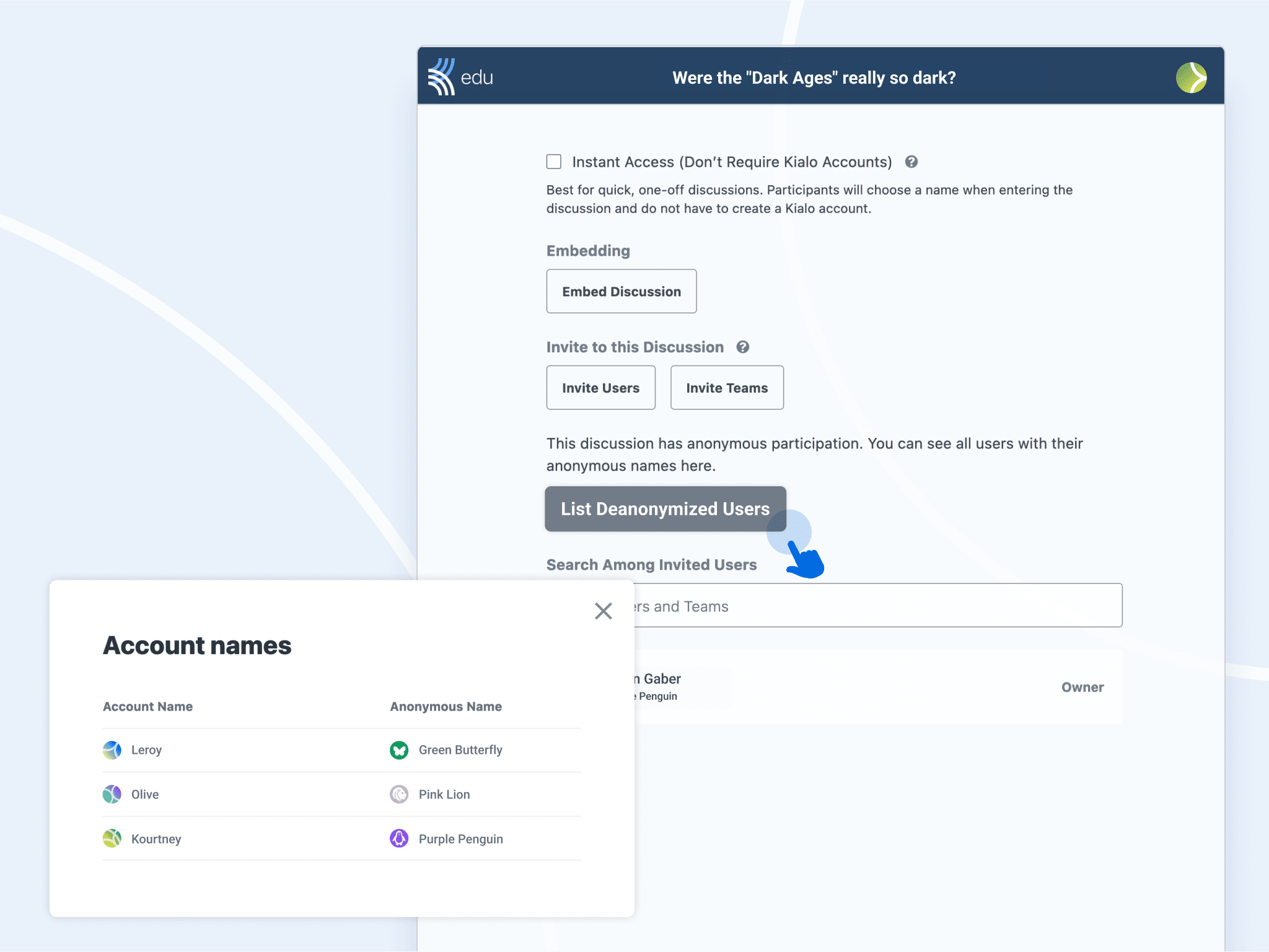
2. Use Small Group Mode for case studies
Case studies help university students understand the practical application of academic knowledge. Students must analyze the case, evaluate evidence, and make informed decisions. Doing this in small groups on Kialo helps foster an original and creative analysis of the case!
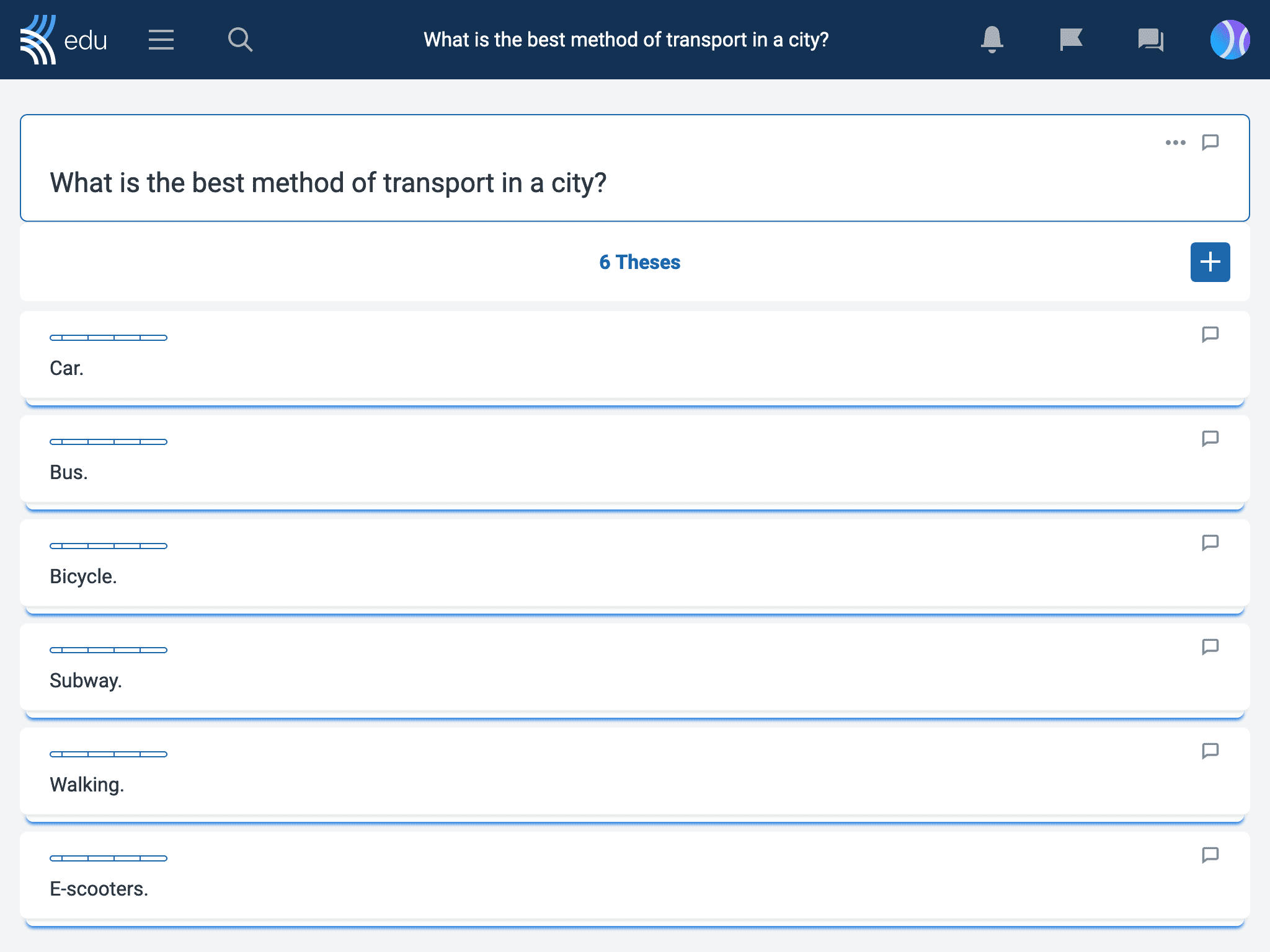
Set up the case study using a multi-thesis discussion, and frame it with an open-ended question. Then, use Small Group Mode to assign each group their own copy.
Students will examine each thesis, adding their ideas in separate branches of the discussion. This keeps their analysis organized, making it easier to reach an informed conclusion.
3. Use Small Group Mode for problem-solving tasks
Generating varied and original solutions to problem-solving tasks can be challenging for large groups of students, especially as some students may hesitate to share novel or untested ideas.
To address this, present the problem as a discussion question on Kialo, and use Small Group Mode for teams to collaborate on solutions. The written format allows students to organize their thoughts without the pressure of speaking in front of the entire class.
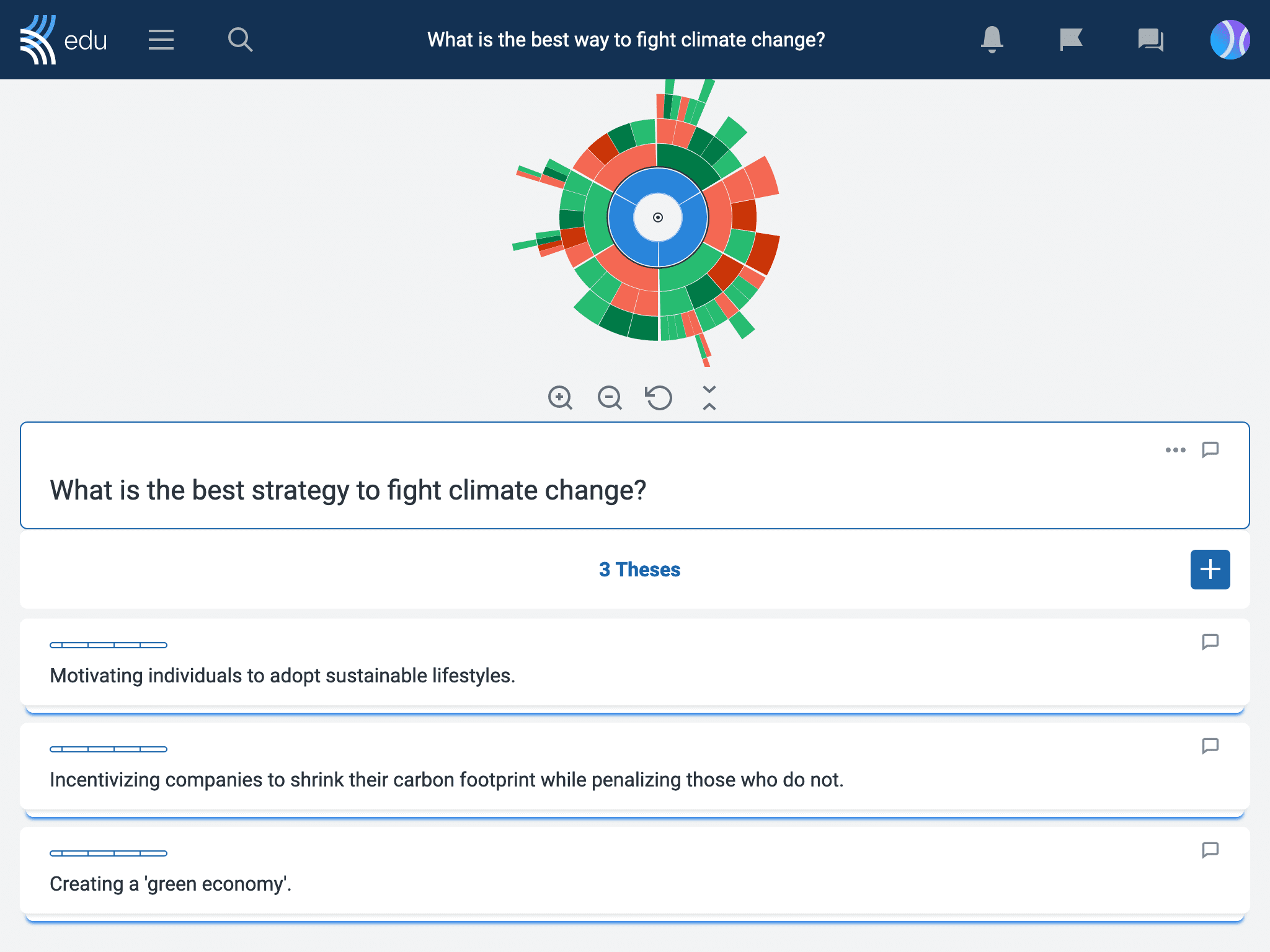
To encourage innovation, consider rewarding teams that develop original solutions.
4. Use Small Group Mode to review learning
Regular learning reviews help students retain learning and provide useful assessment evidence.
To facilitate a learning review with large lecture groups, create a Kialo discussion around a key question from the learning session and use Small Group Mode to group students. Manually grouping students based on their engagement levels or prior understanding can enhance the review’s effectiveness.
Students can add claims to the discussion to demonstrate their understanding, or use comments and the Discussion Chat to ask for clarification. Engaging with student feedback such as these allows you to address uncertainties immediately or in future lectures.
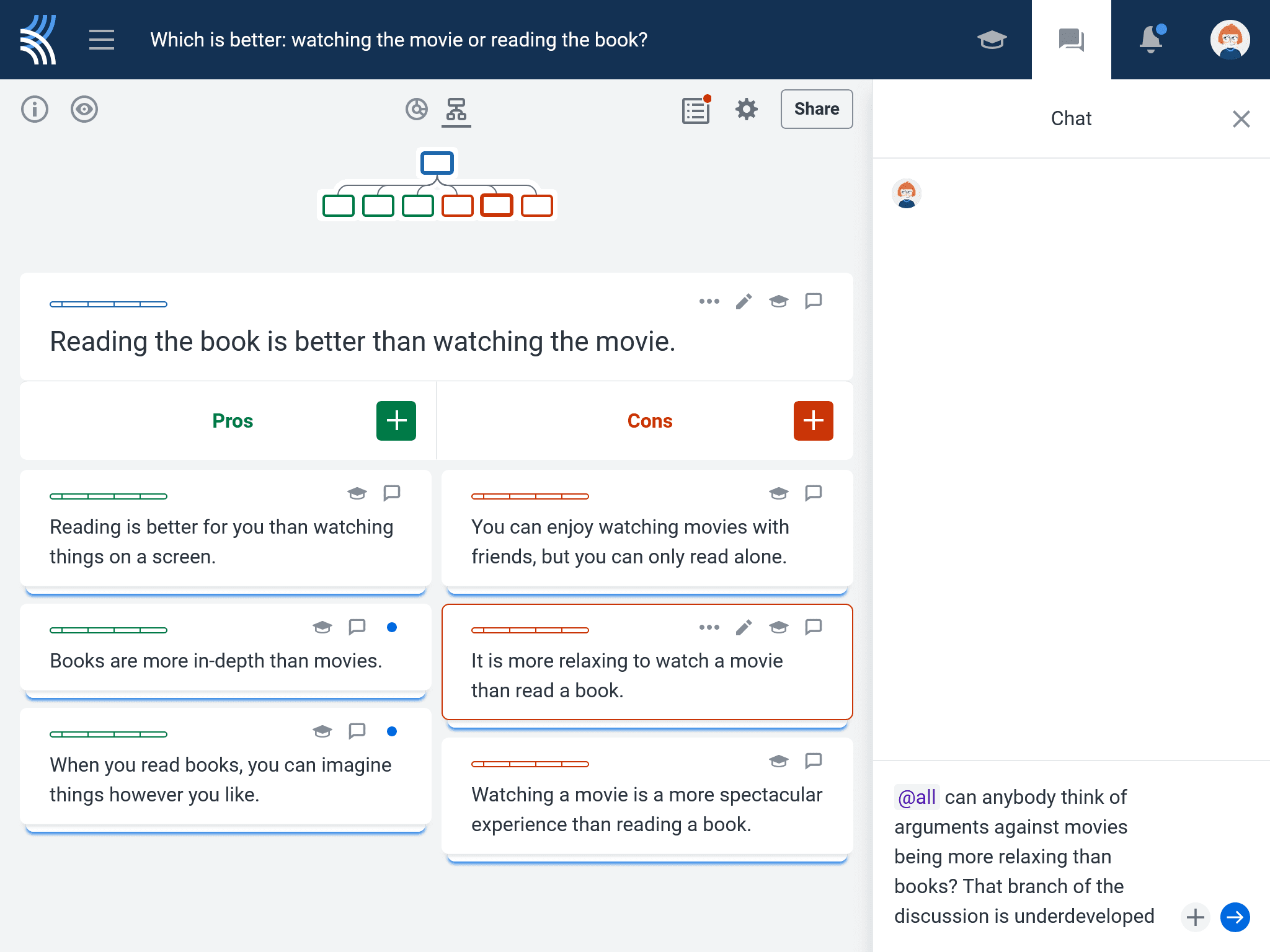
5. Use Small Group Mode for out-of-class and asynchronous assignments
Independent learning is essential for university students, but supporting hundreds of students’ out-of-class or asynchronous assignments can be challenging. Try using Kialo’s Small Group Mode to facilitate peer support for assignments!
For example, in an asynchronous group research task, students can record findings in a shared discussion building on each other’s research.
This format also suits asynchronous group essay planning. Students can use the discussion framework as a collaborative tool to structure ideas and develop extended lines of reasoning. This approach complements flipped learning, enabling students to prepare for lectures by completing group tasks in advance.
Try Small Group Mode with your university students today to transform lectures into active learning experiences that maximize participation.
These ideas are just the beginning; there are many different ways to use Kialo’s free written discussion format! Sign up at Kialo Edu and create your first discussion activity today. The discussion wizard will lead you through all the options — including Small Group Mode — to tailor your discussion to the needs of your students. Then, simply give students access to the discussion to get it started!
We’d love to hear how you are using Small Group Mode to transform your university students’ experience. Contact us at feedback@kialo-edu.com or on any of our social media channels.

