This past year, we designed a bunch of fantastic new features and resources to make having class discussions with your students even more engaging, efficient, and secure. Whether you’re a seasoned Kialo Edu user or just getting started, there’s something for everyone in our year-end update for 2023!
Managing Kialo Edu discussions is easier than ever
Use Grading and Feedback to better assess student contributions 💯
We’ve updated and improved the ways to give students grades and feedback in Kialo discussions! You can now leave scores and feedback directly on individual claims, automatically generate or custom-assign an overall grade, and leave targeted feedback for a student’s overall work on the whole discussion.
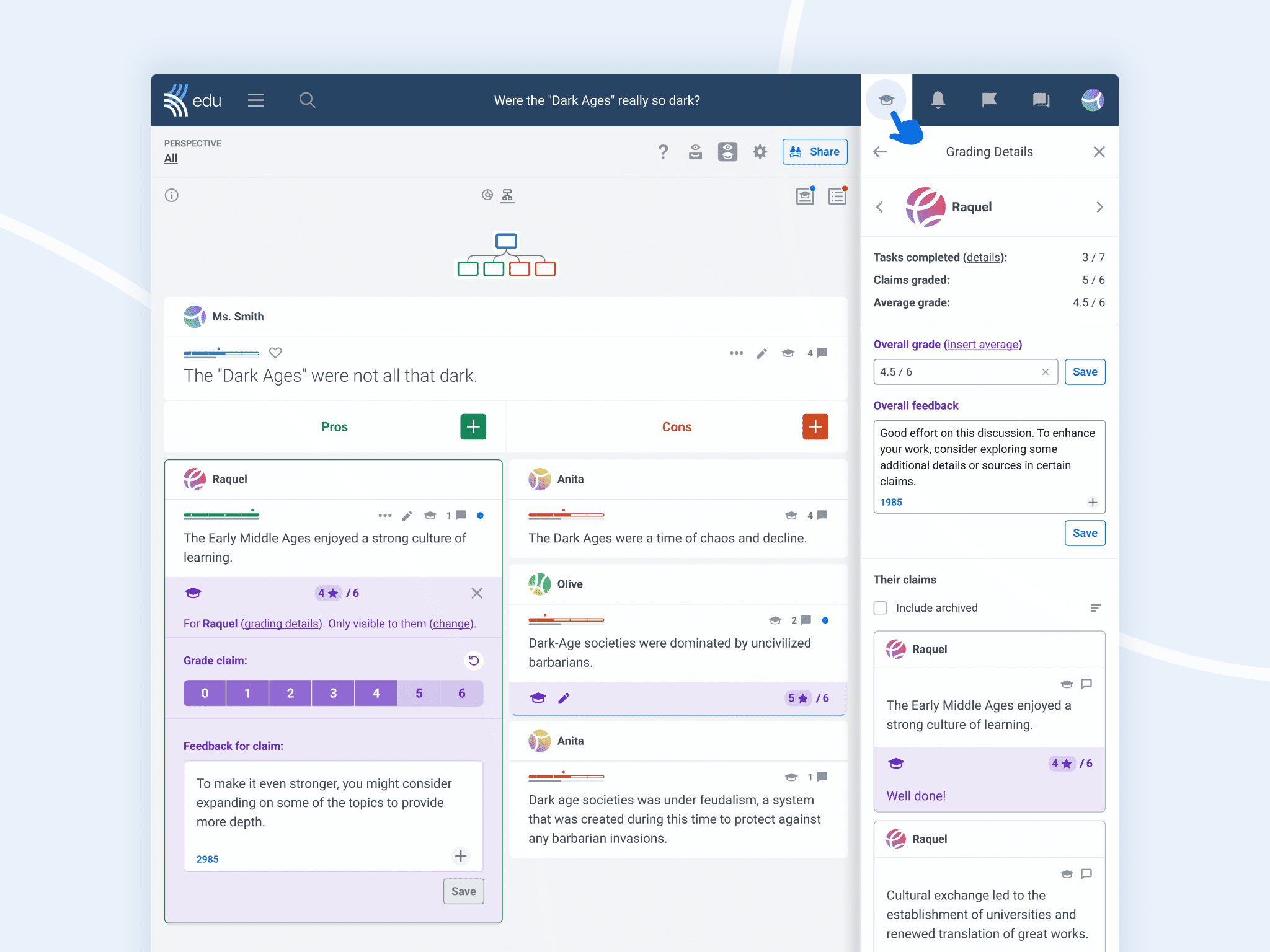
This means you can track student performance all within the discussion — or even export the data for download. Plus, students get access to their own Grading sidebar where they can stay up to date on their grades and feedback.
There are so many different ways to customize giving feedback in Kialo discussions that you’re sure to find one that suits your students’ learning needs!
Export discussions and sources to take knowledge offline ⬇️
Kialo discussions are great for sharing knowledge online. However, there may come a time when you don’t have access to a device but would still like to reference a Kialo discussion. You can now easily export sources, in addition to whole discussions, to use offline in an easy-to-read format!
One of the best things about exporting discussions and sources is that students can easily use the neat, tiered structure as an essay outline. Or you might want to have an overview of all your students’ work in a discussion without clicking through each claim.
Either way, this feature ensures that you’ll always have the ability to save a comprehensive offline copy of a Kialo discussion if you choose to!
Customize default settings in the updated Create Discussion Wizard 🧙♂️

Creating discussions is now easier than ever with our updated Create Discussion Wizard. If you know you’ve got an ideal discussion structure for your students, you have the option of saving your favorite settings (such as language, tasks, and other options) as default.
Having these default settings at the ready will save you valuable time, making setup a breeze so you can jump right into discussion with your students!
New lesson ideas and activities with Kialo discussions
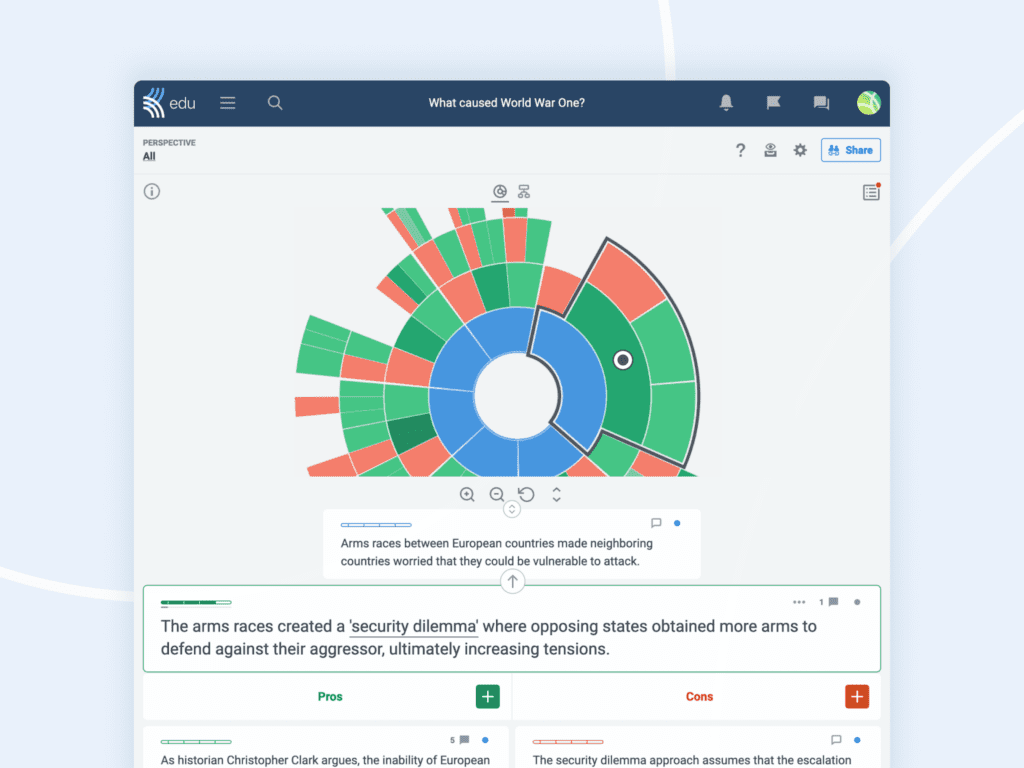
Our updated sunburst navigator is your compass to navigate through Kialo discussions with ease. Sitting at the top of all discussions, you can see the entire conversation at once, including where a given claim falls within it. It’s a great, visual tool to help your students better comprehend complex topics!
And if the original argument-tree style navigator suits your needs better, you can toggle between the sunburst and the argument tree with a click.
Kialo Edu Blog with classroom activity ideas 📝
A little inspiration can go a long way. Our pedagogy-based Edu Blog & Resources is brimming with insightful articles on critical thinking, debate and argumentation, and the best ways to get the most out of Kialo Edu.
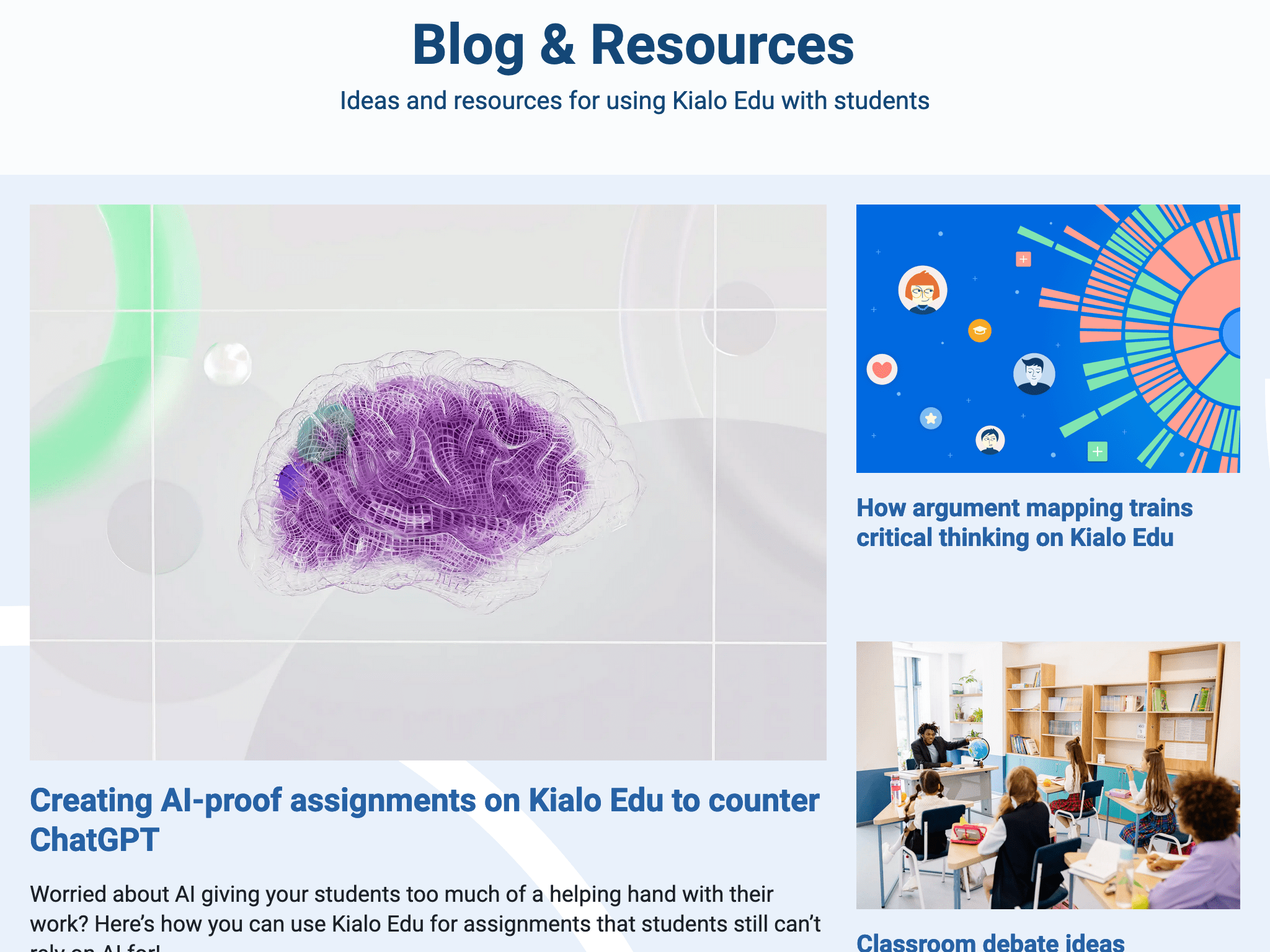
From debate prompts to teaching strategies, there’s bound to be an idea for classroom and lesson activities that help your students have fun, engaging discussions in the classroom.
500+ Topic Templates Available 📦
If you’d like to kick off an engaging class discussion, look no further than our Kialo Topic Library! We’ve got you covered with over 500 Topic Templates to get your students debating. With 12 curricular and fun categories across 4 age groups, there’s something that can suit your lesson planning and your students alike!
More privacy options and features for digital safety
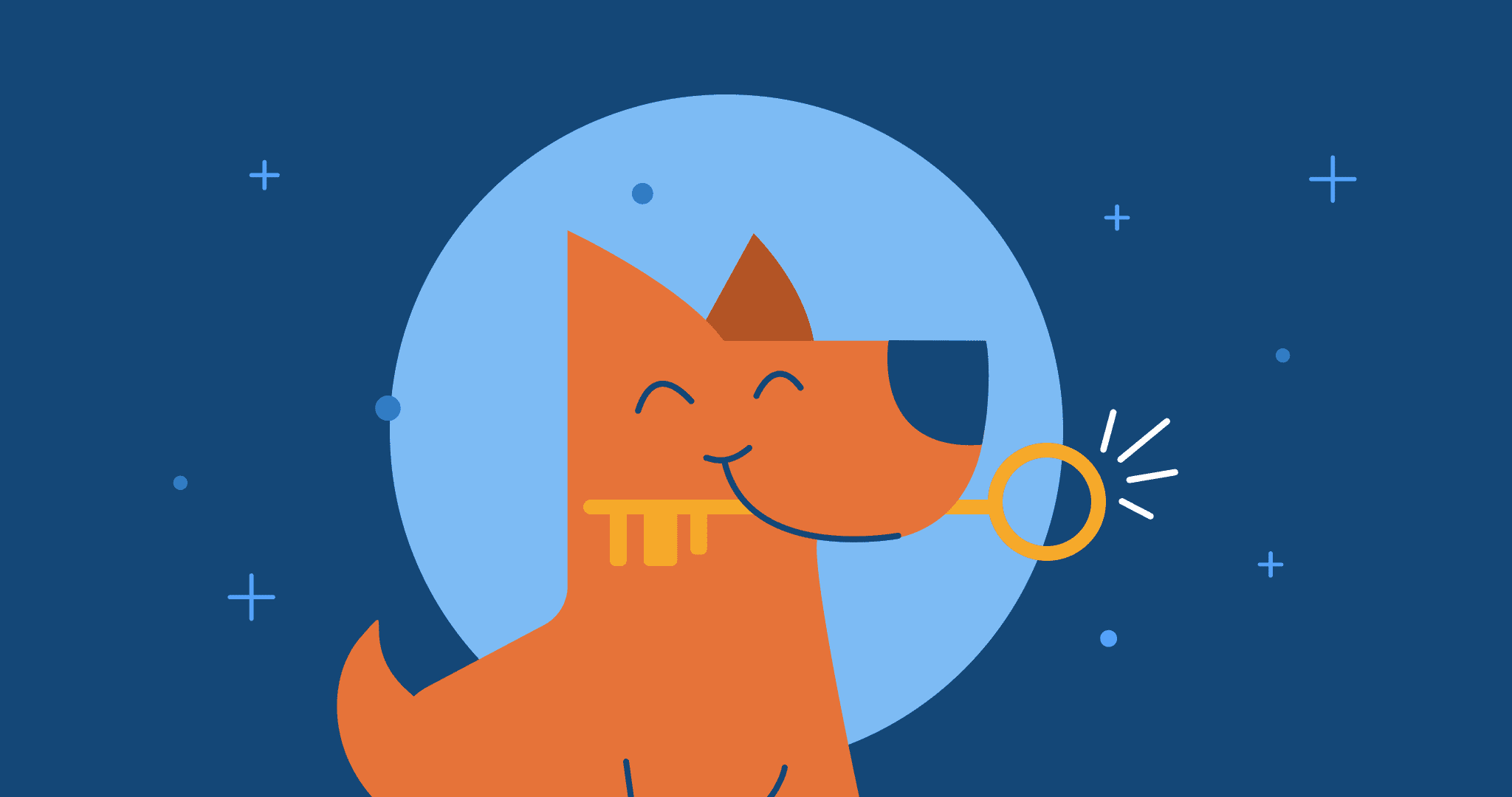
ISO Certification for data protection
We’ve taken a significant step towards enhancing our security by obtaining the ISO 27001 certification. This means that we will never, ever share any of your students’ data, and you can ensure that this data is stored safely and securely.
Safe and secure invites with our contact list
To strengthen privacy and security, we also introduced the contact list feature to ensure that only users who know each other off-platform can get together on Kialo Edu.
Users will first need to connect on Kialo Edu using their emails or an invite link to get on each another’s contact list. Then, they can invite each other to discussions with either their username or display name. This helps make discussions more secure and gives you more control over discussion participants!
Showing email addresses on usernames for more transparency
You now also have the option to display users’ email addresses. This makes it easier to verify the identity of everyone in your discussions — especially the students who like to choose creative display names!

More ways for students to access discussions
Instant Access discussions⚡
Experience the game-changing convenience of Instant Access discussions. You can now provide students with a direct link or QR code to access Kialo discussions, which means they can dive right in and start discussing without the need for any log-in credentials!
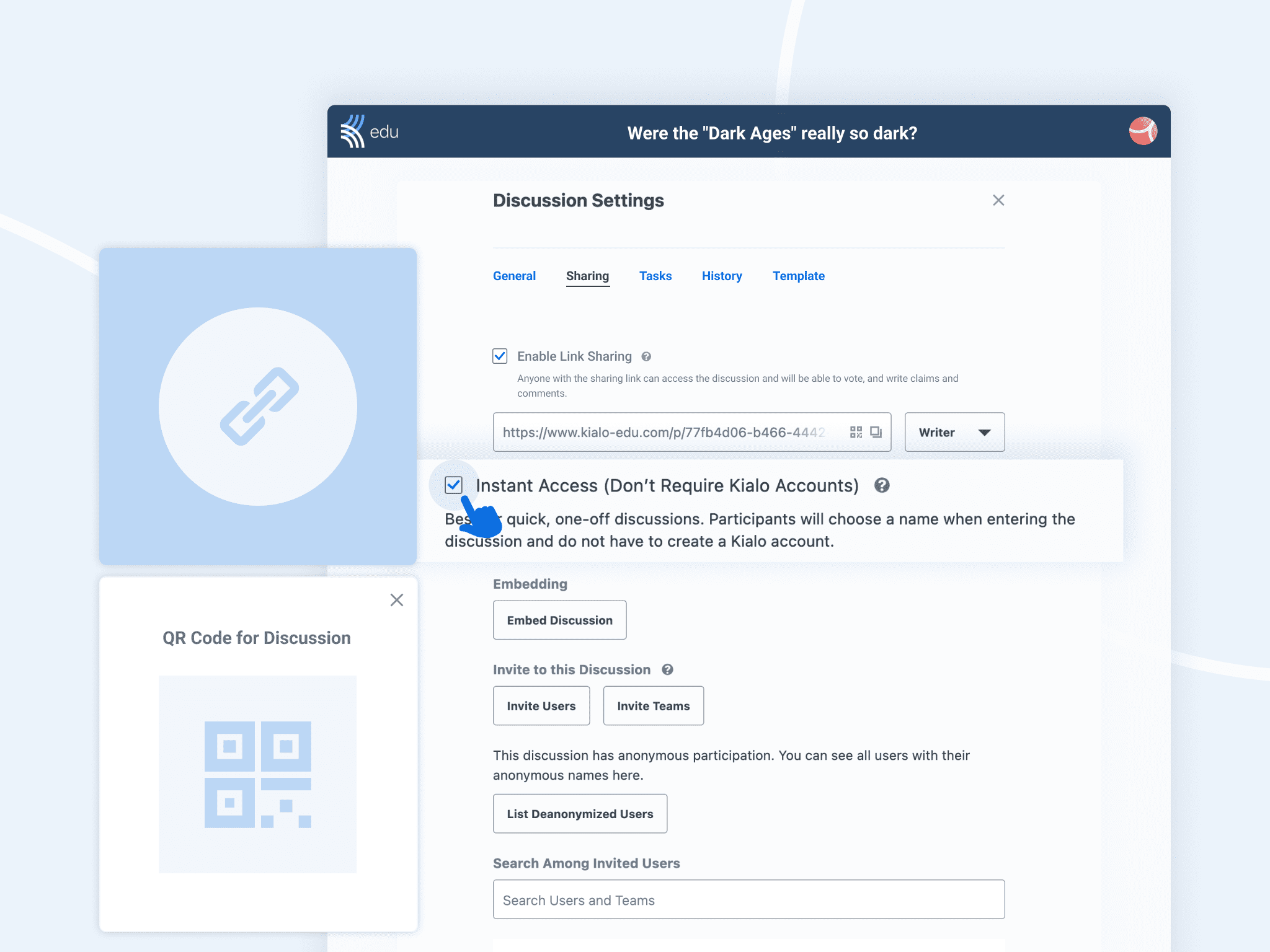
Google Classroom account creation and discussion access 📚
If you use Google Classroom to manage your class content, we’ve made it a cinch to invite your students to Kialo discussions. You can directly invite students in your Google Classroom to a discussion, all without the need for them to create new accounts. No new passwords or log-in info required!
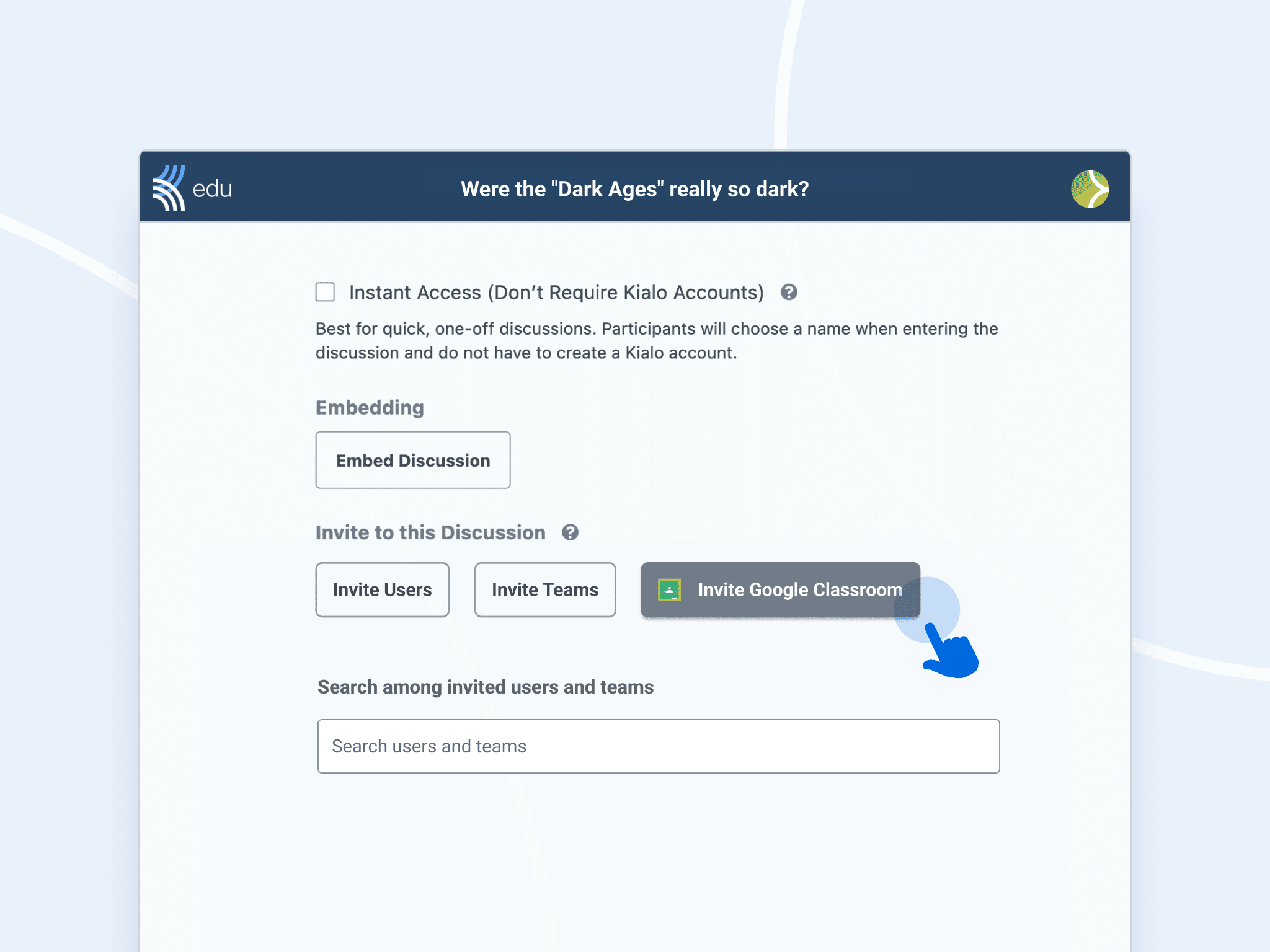
As we wrap up 2023, we’re grateful for your continuous support and feedback. Kialo Edu is committed to providing you with the best tools to foster critical thinking and open discourse in your classrooms, and we couldn’t do it without you. Thank you for being a part of the Kialo Edu community, and here’s to a bright and engaging 2024!
If you’d like to share the best ways you’ve used Kialo Edu with your students this year, let us know on social media or directly at feedback@kialo-edu.com!

