There is more than one way to learn today, and educators and students alike have seen the benefits (and convenience!) of asynchronous learning options. Aside from being a flexible learning option, students can often work at their own pace, ultimately allowing them to tailor their learning to suit their needs.
But that’s not to say asynchronous learning doesn’t have its challenges! Some students may struggle to stay motivated and disciplined with less external accountability. As a remote learning option, fostering meaningful relationships and collaborating with peers can also be more difficult without the easy interactions common to in-person synchronous learning environments.
In this article, we’ll look at why Kialo Edu is a good option to support asynchronous learning, including some specific activities to try out!
What are the benefits in using Kialo Edu for asynchronous learning?
1. Kialo discussions promote deeper topic comprehension
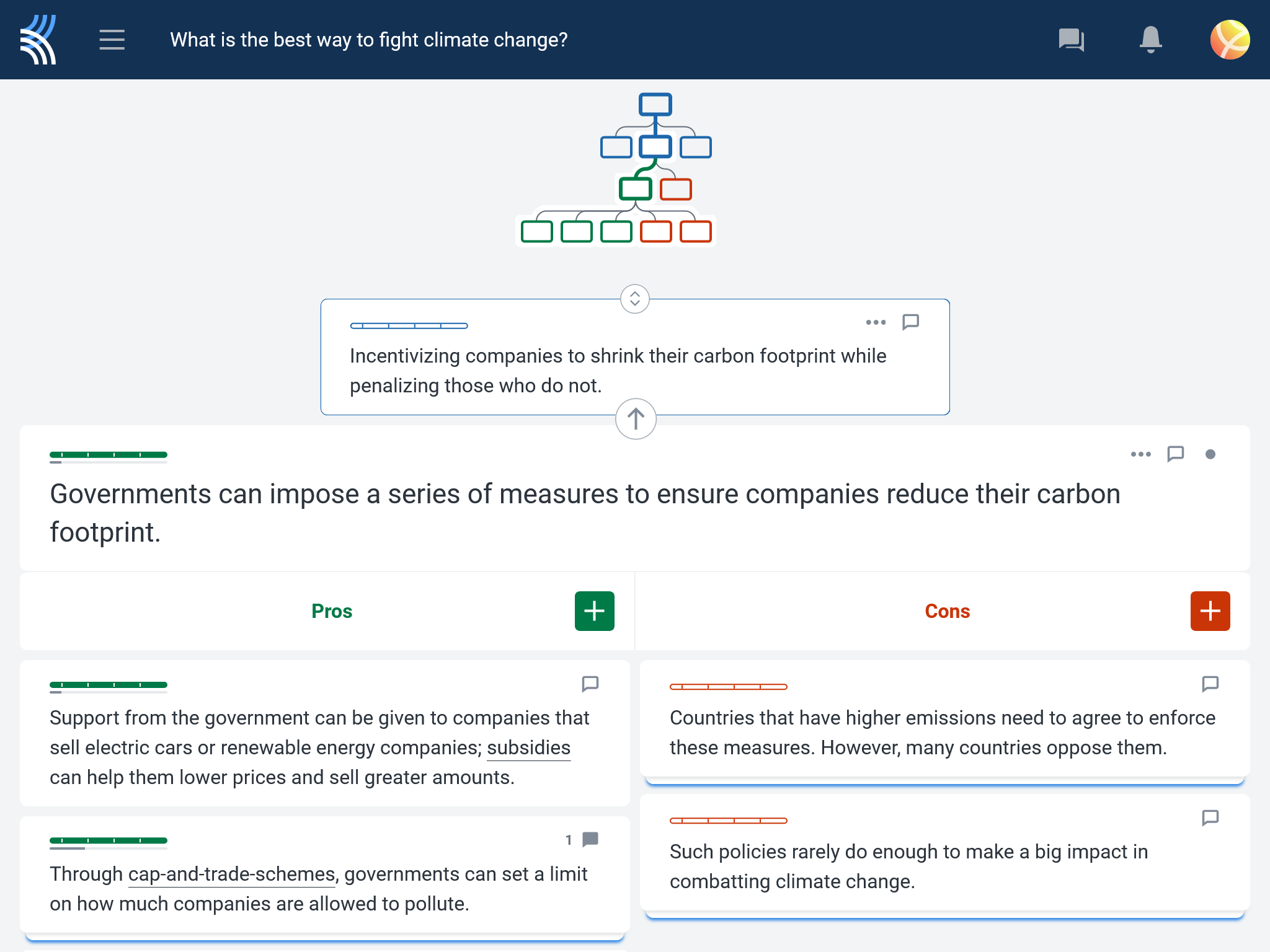
Kialo discussions are a great way to support active learning and encourage purposeful interactions with both course material and peers — even at a distance! Online discussions on Kialo allow students to collaboratively structure their learning to benefit from each other’s contributions. Furthermore, class discussions encourage the sharing of personal understanding, opinions, and perspectives, fostering opportunities for students to connect meaningfully with one another.
But discussions go beyond friendly banter! They require students to consider and apply their knowledge to, ultimately, be able to take a reasoned stance on a topic. In doing so, students gain a deep understanding of the topic content, while also developing vital skills such as critical thinking and perspective-taking.
2. Kialo discussions are easy to set up and use
Kialo’s format makes it easy for students to get started, even if they’re the first to arrive in a discussion! Educators can easily invite students to a discussion, whether that’s by QR code, an LMS (learning management system), or one of the other myriad options available to meet your needs.
To get students started, educators can add starter claims to a discussion to make sure everyone has a prompt to work from while also directing student focus to key arguments.
And, since claims are short, focused contributions, students can get straight to the substance of their point. That way, they can quickly add their own ideas, easily open up new lines of inquiry, and also engage with their peers’ arguments (and counter-arguments!), one claim at a time.
To make things even easier, we have a library of Topic Templates: ready-to-go debate topics for students to dive straight into.
3. Kialo discussions can support teacher visibility in asynchronous courses
Students value teacher input and interactions, which brings certain challenges in asynchronous settings. If you follow a Community of Inquiry model, Kialo discussions can play a role in fostering not only a social and cognitive presence, but also a teaching presence — important in an asynchronous classroom.
Kialo’s features offer a range of ways for teachers to be visible in a meaningful way, which ultimately benefits students to receive valuable teacher input and feedback. In a Kialo discussion, educators might use comments to draw attention to insightful claims or to ask the wider group to seek out supporting evidence for a promising line of inquiry. Educators might add claims to bring another perspective to a discussion or highlight a gap in the group’s reasoning. They can even use feedback to support students privately by offering targeted guidance when needed.
Five engaging asynchronous learning activities on Kialo Edu

Let’s look at some specific asynchronous learning activities that you can do with Kialo discussions!
1. Use Kialo discussions for asynchronous students to get to know each other
Developing relationships with peers in an asynchronous learning context helps build community and supports collaboration. Students will benefit from a wider support network during their learning journey and may feel more comfortable responding to others in collaborative learning activities once they have made those first connections.
Using a low-stakes or icebreaker discussion, where students can discuss topics such as after-school activities or video games consoles, is an undaunting way to encourage students to access and engage with the course as well as each other! In a discussion, displaying claim authors is an easy way to build familiarity between classmates at these early stages.
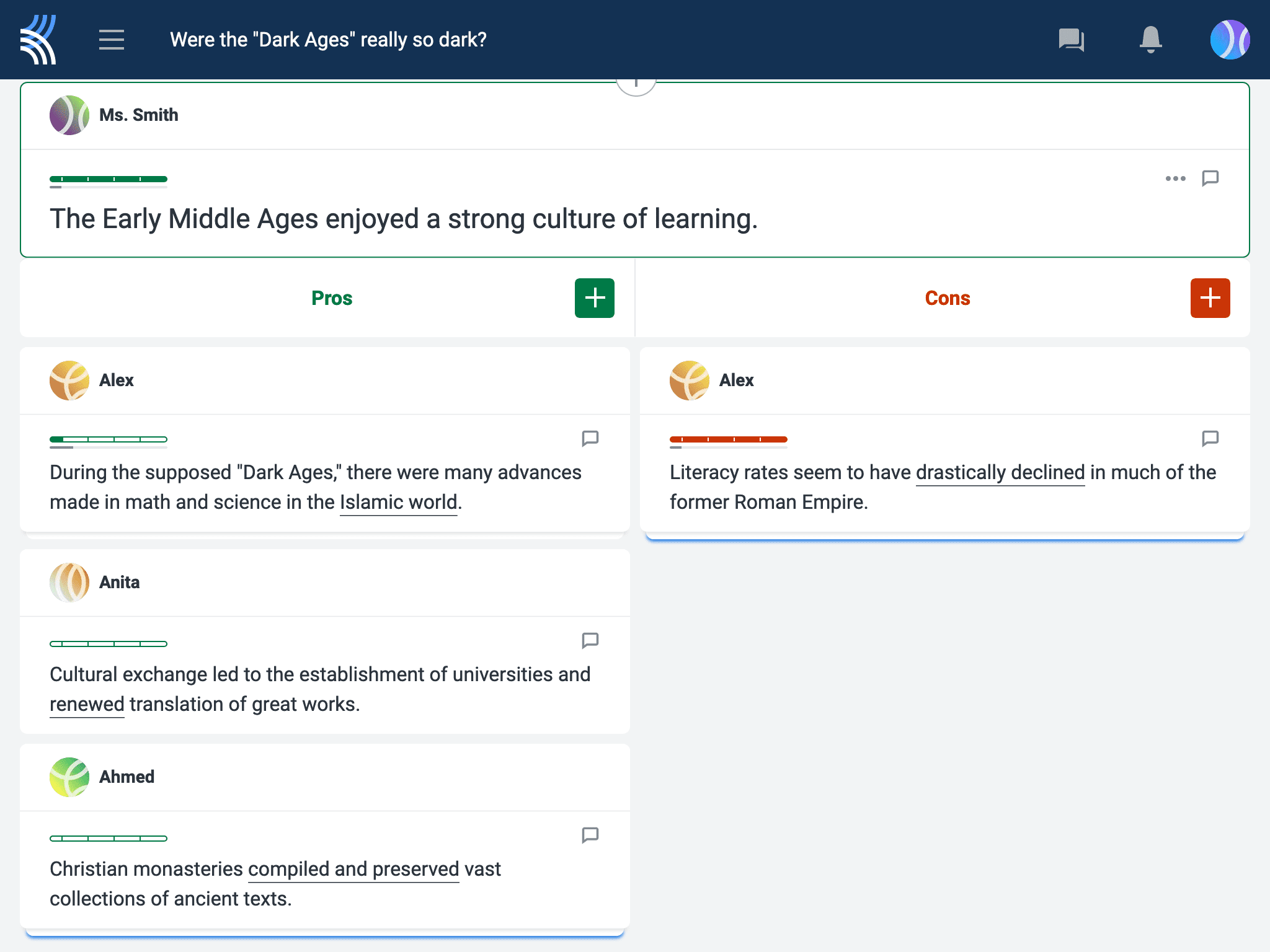
Try using Tasks to help students find their way around their first discussion. Tasks will prompt them to vote on claims, add sources or links, and write and engage with their classmates’ claims.
2. Use Kialo discussions for students to practice task and goal-setting
One major challenge in asynchronous learning settings is student confusion about expectations and deliverables. By making expectations clear, setting learning objectives, and taking a structured approach, you can provide better direction and motivation for students who manage learning on their own time.
Again, you can use Tasks to make minimum participation standards clear. Enable and draw students’ attention to the Discussion Chat to make quick clarifications and inquiries inside the discussion itself.
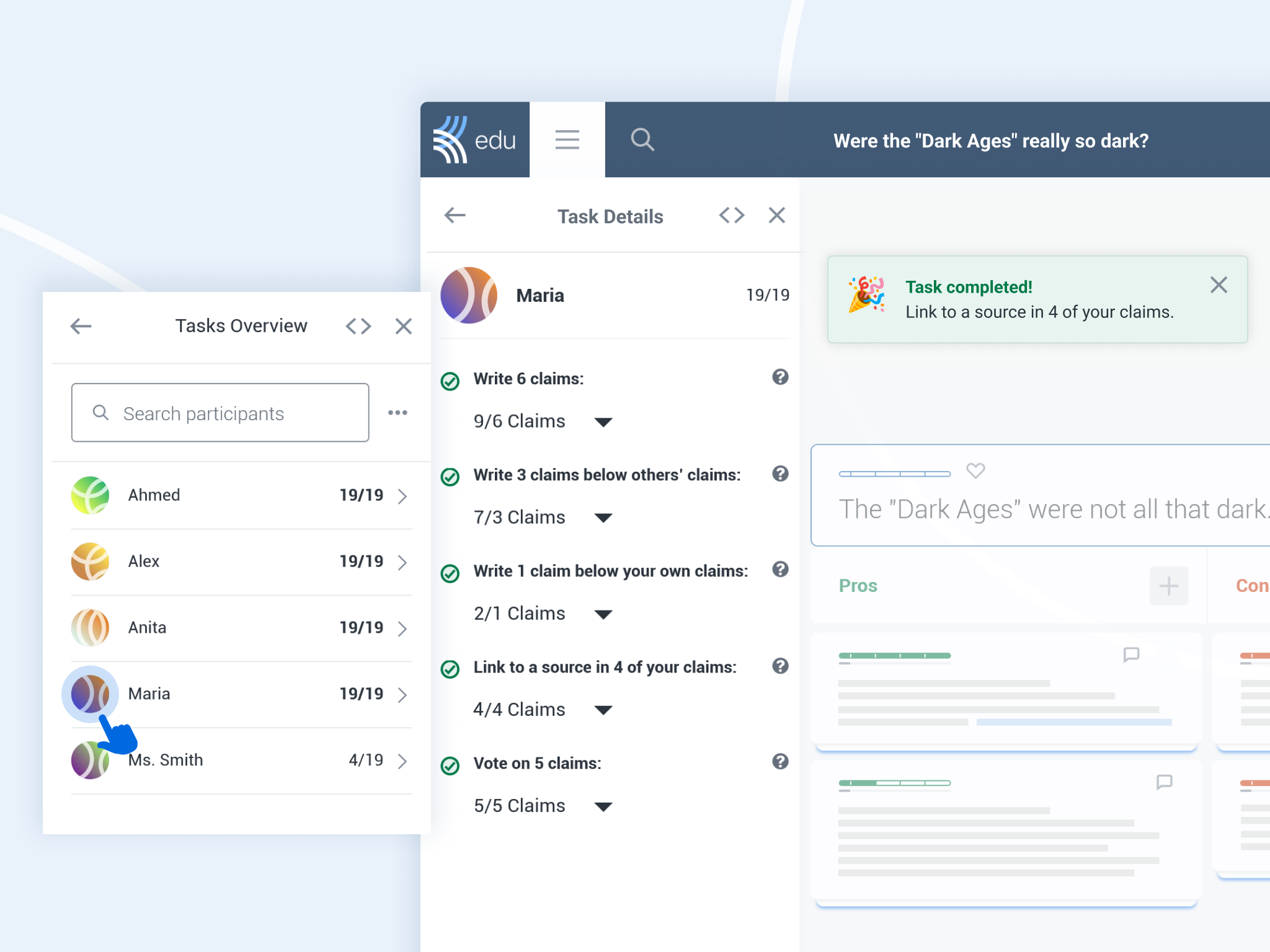
In an asynchronous context, it is important to give students enough time to develop the discussion. Help students manage their workload and priorities by setting clear start and end times in a discussion. Deadlines in a Kialo discussion are straightforward to extend, so you can provide structure and accountability alongside an element of flexibility!
Educators can also model communication expectations in a discussion. You might be highly involved to model responsiveness and engagement in the early stages of a discussion before gradually taking a step back. Or, you could kick off discussions on more controversial topics by adding claims which set the tone for respectful interactions.
3. Use Kialo discussions as an assessment
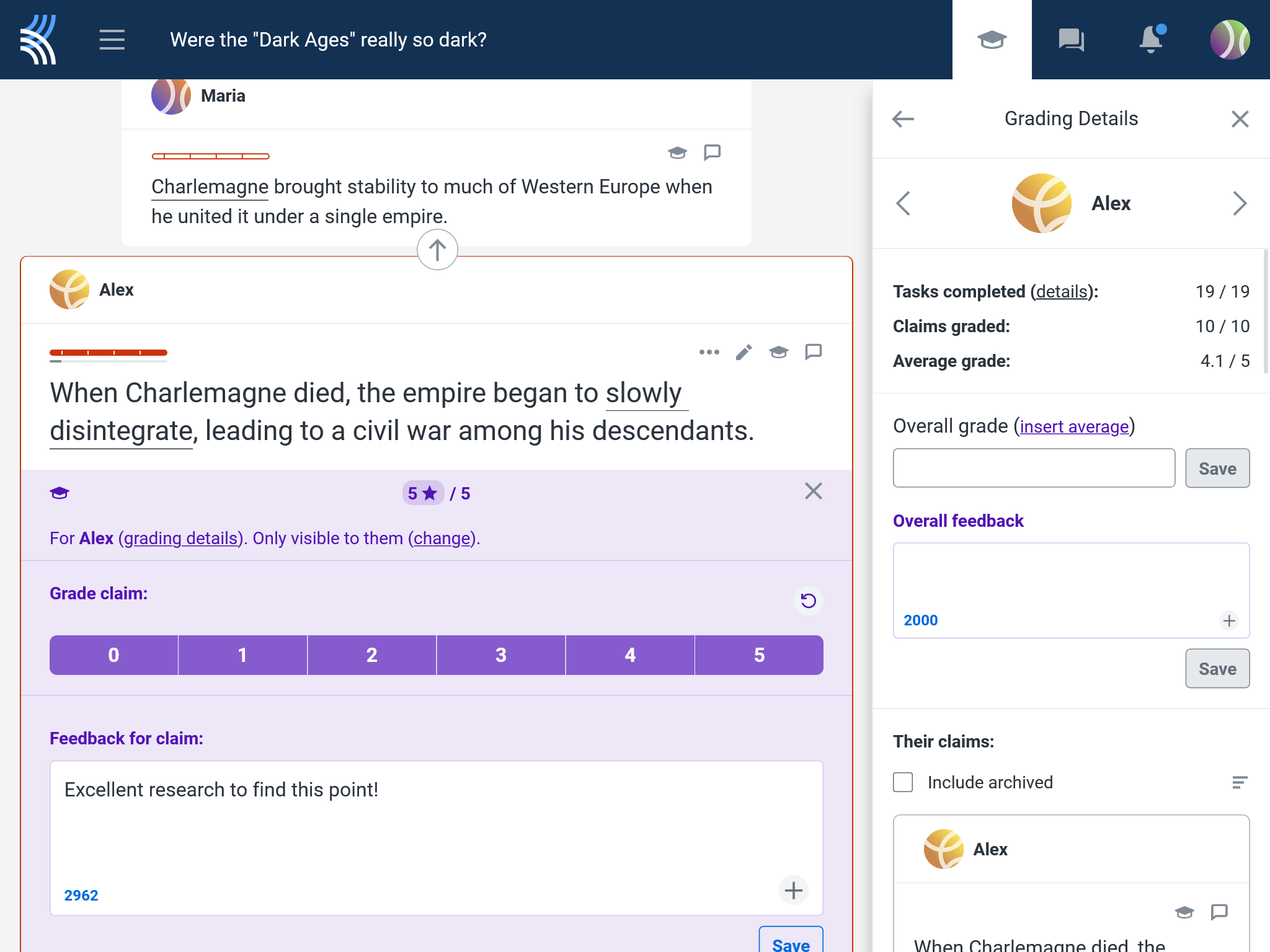
Providing students with choices and alternative ways to demonstrate learning recognizes students’ different strengths, giving them opportunities to thrive academically in diverse ways.
With Kialo discussions, students show their reasoning skills and engagement with a learning topic. Students practice formulating arguments and citing sources in an approachable format — a great alternative to an argumentative essay.
Not only that, using a Kialo discussion as an assessment is an efficient way to give feedback with our built-in Grading and Feedback tool. You can easily set your own grading scale that automatically generates your students’ grades while leaving specific feedback on each claim, or on the overall discussion.
4. Use Kialo discussions to promote collaboration at a distance
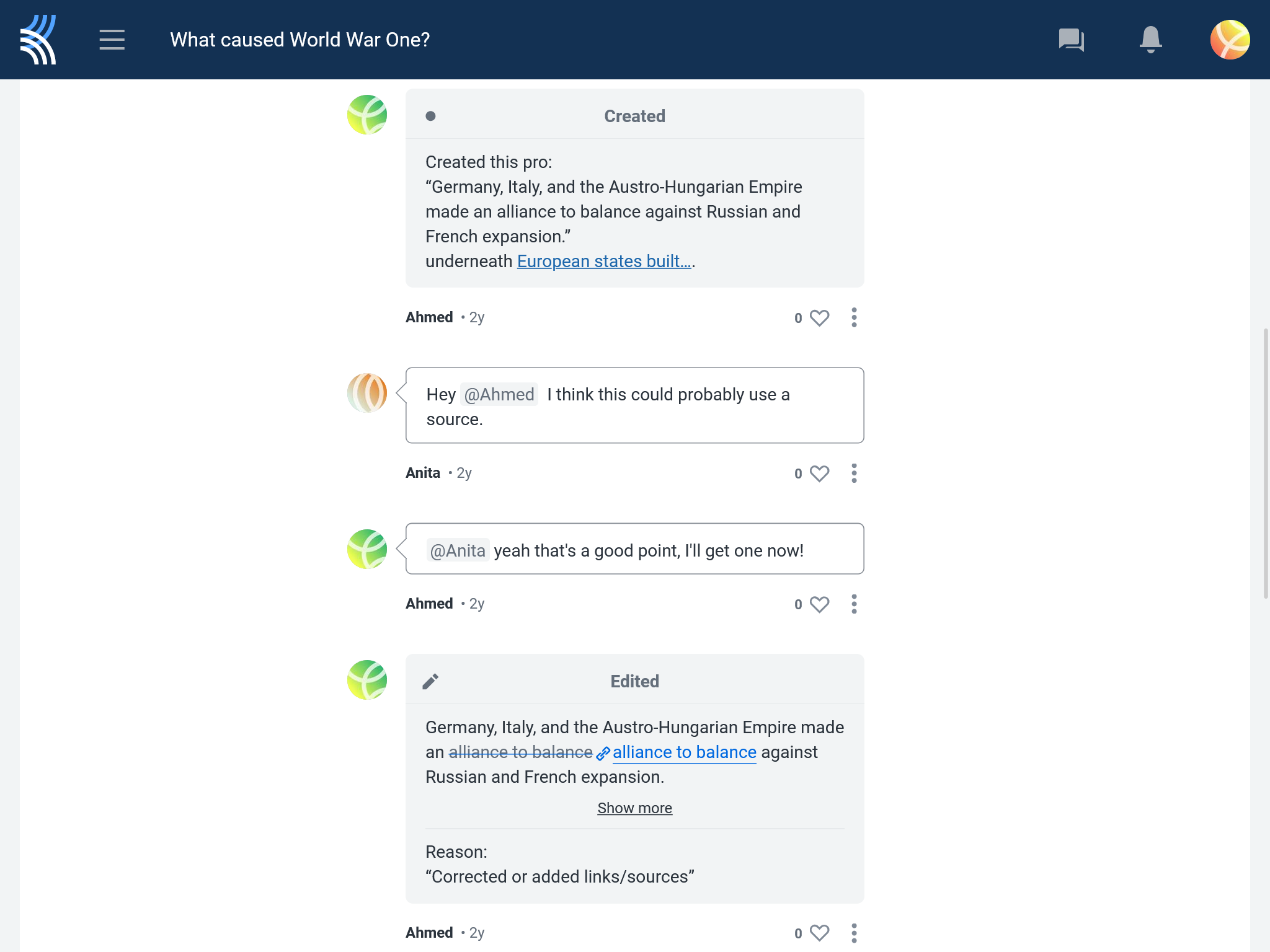
The potential benefits of student collaboration are well-known, but organizing effective collaborative activities is less straightforward in asynchronous contexts. Kialo discussions are an engaging way to bring an interactive element to your online courses!
Students can comment on their peers’ claims to suggest edits or additions while creating a detailed exploration of the topic. You could make peer review a more formal activity by using a Kialo discussion as an individual pre-writing activity. Simply set up a discussion for each student (or have them set up their own and invite you in the Admin role!) to prepare for an essay.
Students can then invite a classmate to offer feedback, look for gaps in their content or arguments, or make suggestions as to directions their essay might take.
5. Use Kialo discussions as a reference point to summarize learning on an activity
You can use a Kialo discussion to close a learning module, inviting students to apply what they’ve learned to a real-world situation. Educators can then recap and highlight the learning that has taken place, bringing a sense of closure to the unit.
One way of doing this is for teachers to first review the work students have done in a Kialo discussion during the learning module. Then, summarize the common points they raised, unexpected directions the discussion took, and potential areas for further exploration.
Alternatively, if students are working in groups on discussions within the topic area but with distinct theses, they can turn on the Instant Access sharing link with Viewer permissions to share their work as a learning review tool with the other groups. In doing so, students not only get a useful learning resource, but they also get a glimpse into what their peers have been doing.
We’d love to hear about your experiences and tips for making asynchronous learning run as smoothly as possible! Please do get in touch at feedback@kialo-edu.com, or on any of our social media channels.

